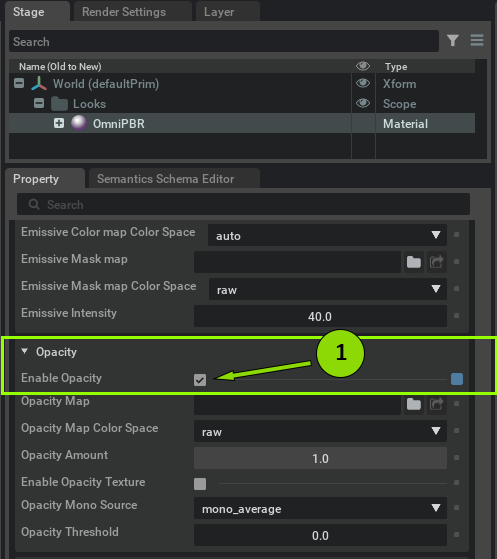Replicator - Annotating with Transparent Materials#
There are several situations where different annotation behaviors are required when handling transparent materials.
Controlling whether a mesh with a transparent material appears in segmentation, is done through the mesh Cast Shadows flag, attribute name of primvars:doNotCastShadows. Consider using the RTX Interactive (Path Tracing) rendering mode with glass effects if you need higher quality.
Use with OmniGlass#
Using OmniGlass you can see the effect of changing this flag on segmentation.
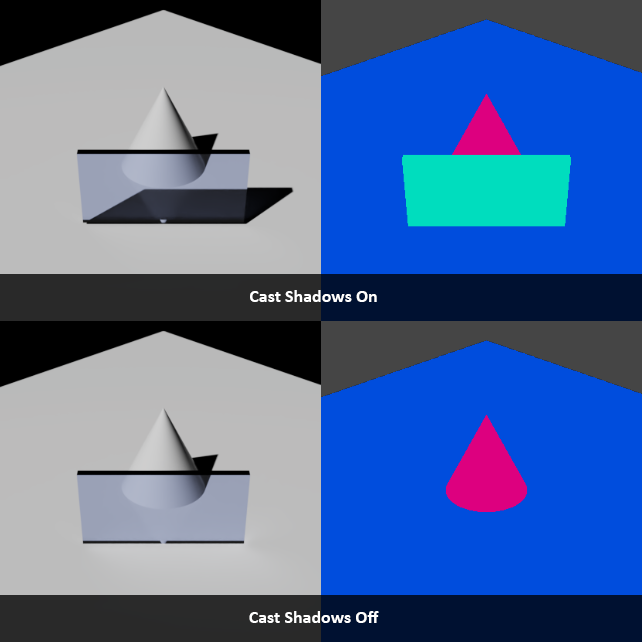
Cast Shadows can be found in the properties panel of the mesh object with transparency.
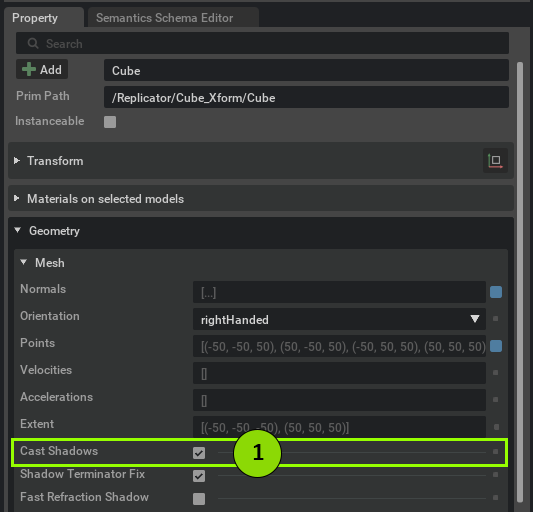
Use with OmniPBR#
Masked transparency is available using Enable Opacity on the OmniPBR material and others. This can be used for objects such as chain link fences.
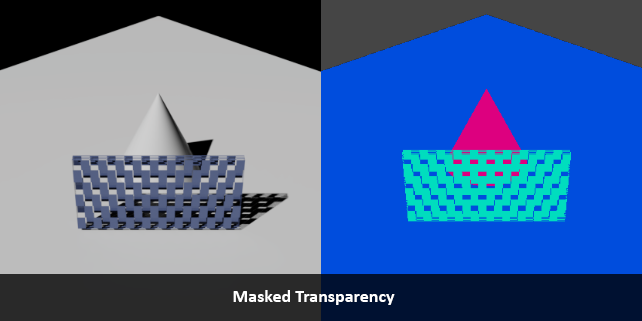
Enable Opacity must be true, and the opacity map is what controls the opacity. Segmentation is true for values of 1.0. Values below do not show segmentation.