Python Scripting Component - Getting Started#
Enable the Extension#
Enable the extension to start using Python Scripting Components with the following steps:
Navigate to Window > Extensions
In the search bar enter “Python Scripting Component”
Locate the
Python Scripting Componentextension and select it.Select the Enabled toggle to enable the extension.
Select the AUTOLOAD Check Box to load the extension automatically on application start, if desired.
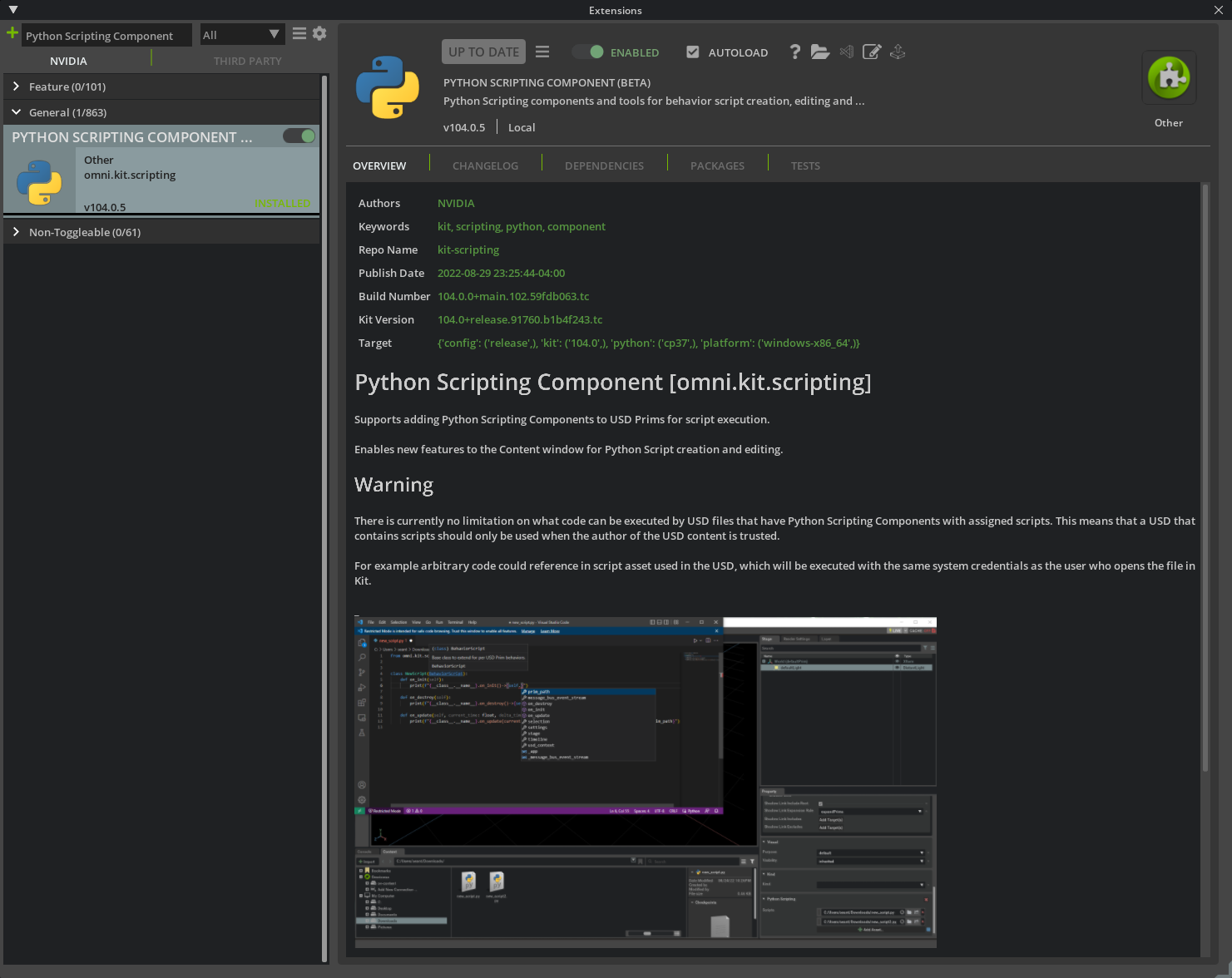
Now the extension should be enabled.
Install a Code Editor for Python#
You can use any code editor for Python. Ensure your operating system has associated .py files to the editor.
Note
If you are not sure which code editor to use, you can start using Visual Studio Code and enable the Python extension from Microsoft within the Editor. Visual Studio Code: https://code.visualstudio.com/download. This is supported on both Windows and Linux systems. This leverages the full Python environment setup with auto code completion for a broad range of Omniverse Kit SDK APIs.