Viewport Navigation#
Navigating the Viewport is a critical first step to becoming productive in Omniverse Apps.
In this guide, you learn what tools you can use to navigate the Viewport and how to use each tool.
Important
Not all navigation tools are available in all Apps.
Navigation Overview#
Within the Viewport of Omniverse Apps, you can use the following methods to navigate the three-dimensional space:
Home#
The home control returns the Viewport camera to the scene’s point of origin.
To use the home control, press H.
Orbit#
The orbit control rotates the Viewport camera around a given point. This is similar to strafing around an object while looking at it.
To orbit, first use focus to select an object. Then, hold the Alt key and the left mouse button, and move the mouse:
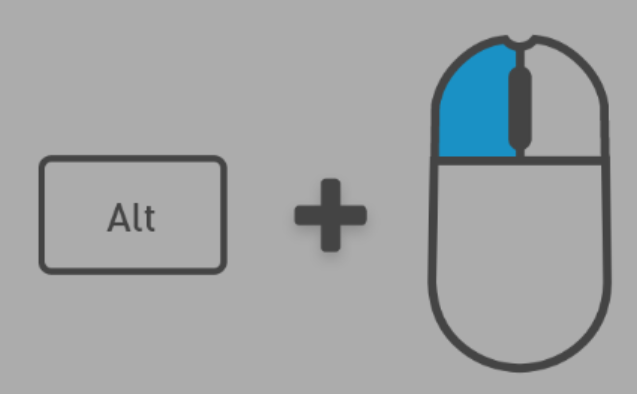
Look#
The look control allows the Viewport camera to rotate on its own center point. This is similar to looking by turning your head.
To look, hold the right mouse button, and move the mouse:

Walk#
The walk control moves the Viewport camera linearly, relative to the current view alignment.
To walk, first hold the right mouse button to look. While looking, press the W, A, S, D, Q, and E keys to walk relative to where you’re looking:
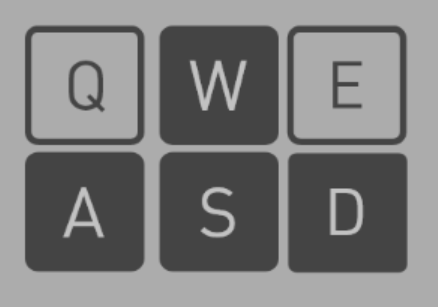
If you prefer, you can use the arrow keys plus Page Up and Page Down, instead:
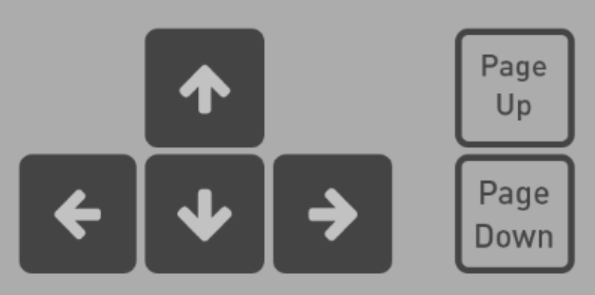
Walk Mode Key Chart#
Key |
Alt |
Action |
|---|---|---|
W |
Up |
Moves forward |
A |
Left |
Moves left |
S |
Down |
Moves backward |
D |
Right |
Moves right |
Q |
Page Up |
Moves down |
E |
Page Down |
Moves up |
Pan#
The pan control moves the Viewport camera parallel to the viewpoint.
To pan, hold the middle mouse button, and move the mouse:
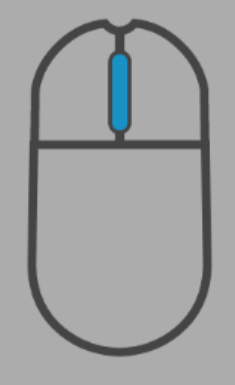
Focus#
The focus control zooms the Viewport camera in on a specific object. When you focus on an object, you can orbit that object.
To focus, click an object and press the F key. To un-focus, deselect all objects and press the F key.
Dolly#
The dolly control moves the camera forward and backward in the space.
To dolly, scroll on your mouse.
Teleport#
The teleport control instantly moves the Viewport camera to a specific point, looking in a specific direction.
To teleport, hold the Y key and move your mouse to set a target:
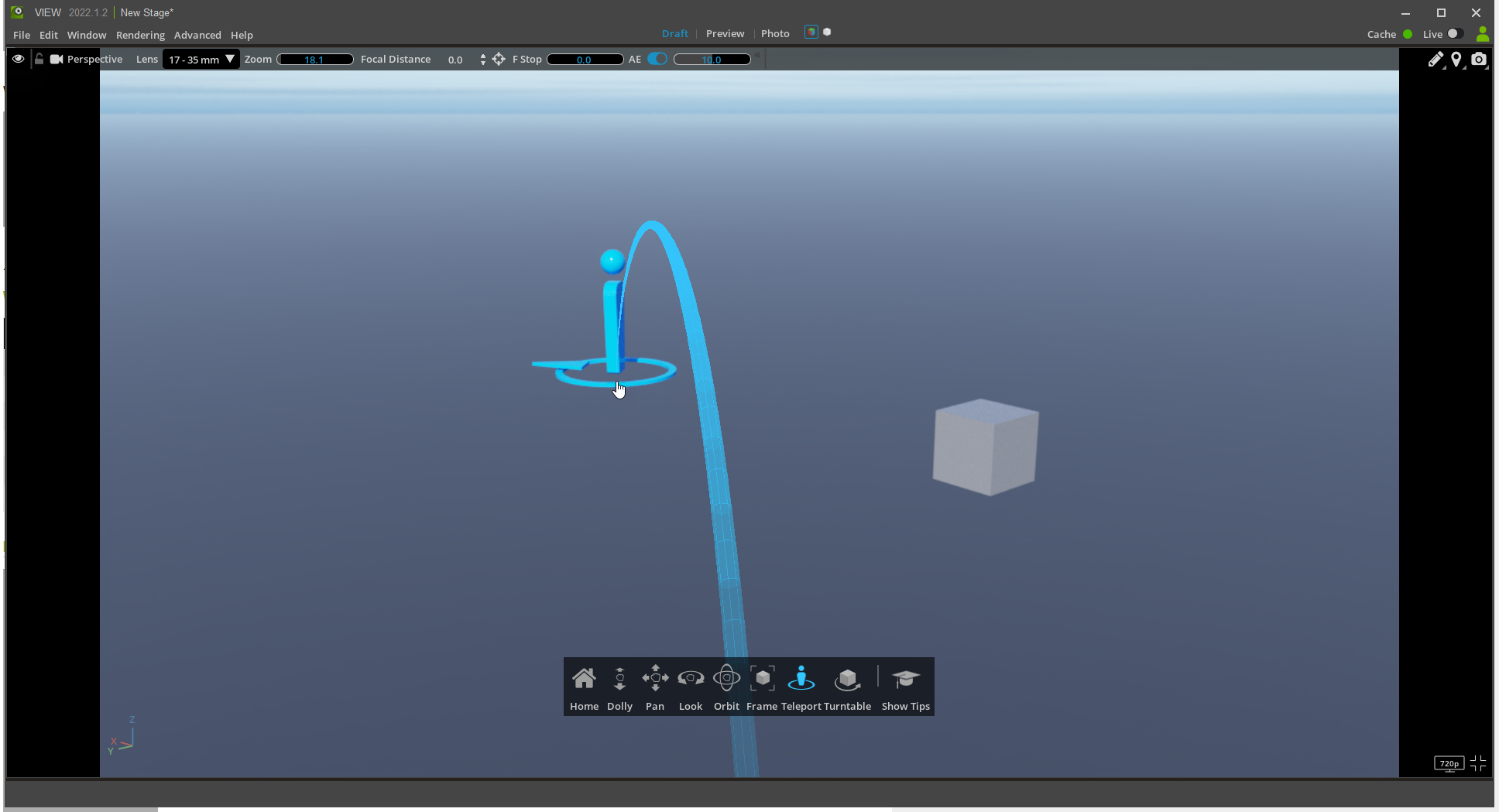
Next, hold the left mouse button and move the mouse to choose what direction the camera should face when you teleport:
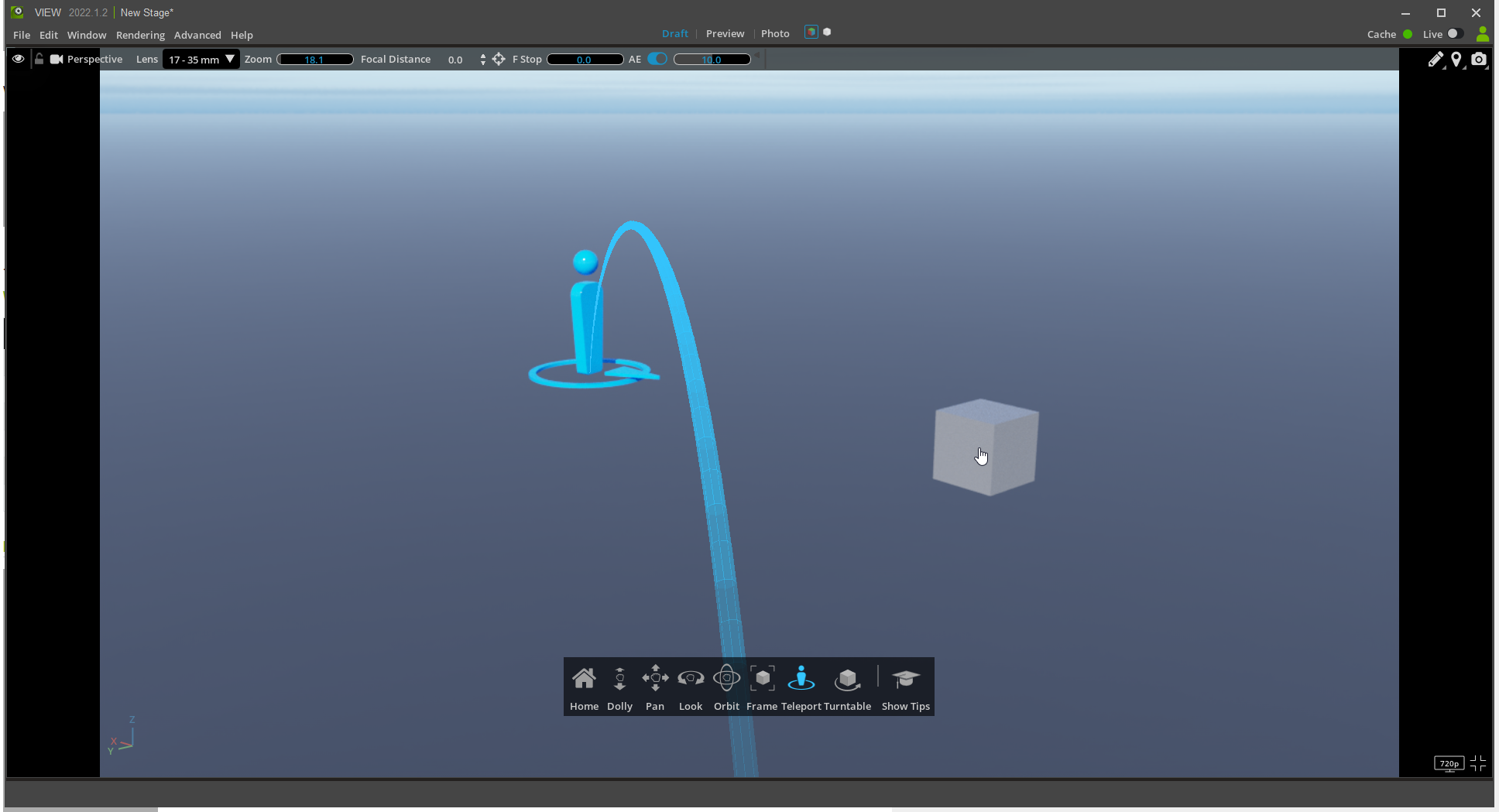
Finally, release the left mouse button to teleport.
Note
To cancel teleportation, release the Y key.