CAD Converter 201.2.1#
Converter Versions Included:#
omni.kit.converter.cad = {version = 201.2.1}
omni.kit.converter.common = {version = 500.0.26}
omni.kit.converter.hoops_core = {version = 500.0.26}
omni.kit.converter.dgn_core = {version = 500.0.26}
omni.kit.converter.jt_core = {version = 500.0.26}
omni.kit.converter.hoops = {version = 500.0.26}
omni.kit.converter.dgn = {version = 500.0.26}
omni.kit.converter.jt = {version = 500.0.26}
omni.services.convert.cad = {version = 500.0.26}
Changed#
[DGN/HOOPS/JT Converters] Updated Kit to version 106.1.0 and updated Scene Optimizer for Kit compatibility.
[HOOPS Converter] Updated documentation and licensing terms for omni.kit.converter.hoops and omni.kit.converter.hoops_core extensions.
[JT Converter] Updated documentation and licensing terms for omni.kit.converter.jt and omni.kit.converter.jt_core extensions.
[DGN Converter] Updated documentation and licensing terms for omni.kit.converter.dgn and omni.kit.converter.dgn_core extensions.
[HOOPS Converter] Improved stage authoring with prototypes and instancing: Since version 201.1.x of omni.kit.converter.cad.
In prior versions, the HOOPS Converter would generate an instance, and any duplicate instances would referrence the first occurrence and set the instanceable flag to true.
To comply with Scenegraph Instancing guidelines (which also aligns with HOOPS Exchange Prototypes) each HOOPS model element now generates a prototype. During conversion, instances are created with internal references to their corresponding prototype paths, and the Instanceable flag is set to true. For more information, refer to the Scenegraph Instancing documentation.
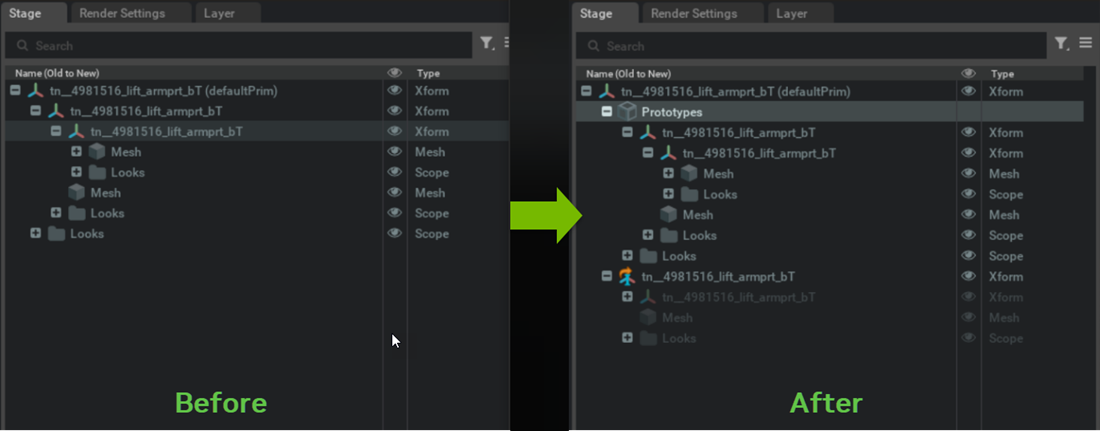
HOOPS Converter Scenegraph Instancing: Before and After. Note an untyped “Prototypes” class container now exists. Instances reference their Prototype Paths from here.#
Fixed#
[DGN Converter] Fix regression when setting DGN Properties to USD Attributes.
[DGN Converter] Fix regression when translating Element ID properties to USD attributes.
[DGN Converter] Fix regression with missing geometry when converting test models.
[DGN Converter] Fix crash occurring during conversion when attempting to retrieve data for curve/line type elements.
[DGN Converter] Fixed issue where setting USD Kinds were not properly assigned, ensuring accurate classification of prims along stage hierarchy. Best practices for setting Kind can be found here.
[HOOPS Converter] Fixed issue where setting USD Kinds were not properly assigned, ensuring accurate classification of prims along stage hierarchy. Best practices for setting Kind can be found here.
[JT Converter] Fixed issue when a JT file is provided but converter does not generate a USD file or generate an error.
Breaking Changes#
Compatible with Kit 106.x.x and will not work with with older versions of Kit.
The parent CAD Converter extension is v201.2.1 while dependent backend extensions are now v500.x.x.
Users only need to enable and update the parent CAD Converter Extension “omni.kit.converter.cad” which will activate the required backend extensions.
Known Limitations#
Converting to USD can take more memory and CPU power depending on the type of data and Tessellation settings. File size is not an indicator of how fast a conversion will take or how much memory is required. In most cases we recommend a minimum of 16 GB. Complex files will need up to 32 GB of memory available for conversion.
PMI and BIM data is not converted.
Most properties are not converted to USD attributes.
Some DGN geometry data is not supported and will not convert USD mesh. If you have an example of such a DGN file, please let us know so we can troubleshoot and fix any remaining issues.
For Revit and Creo files we recommend using the Omniverse Revit and Creo connectors for best results.