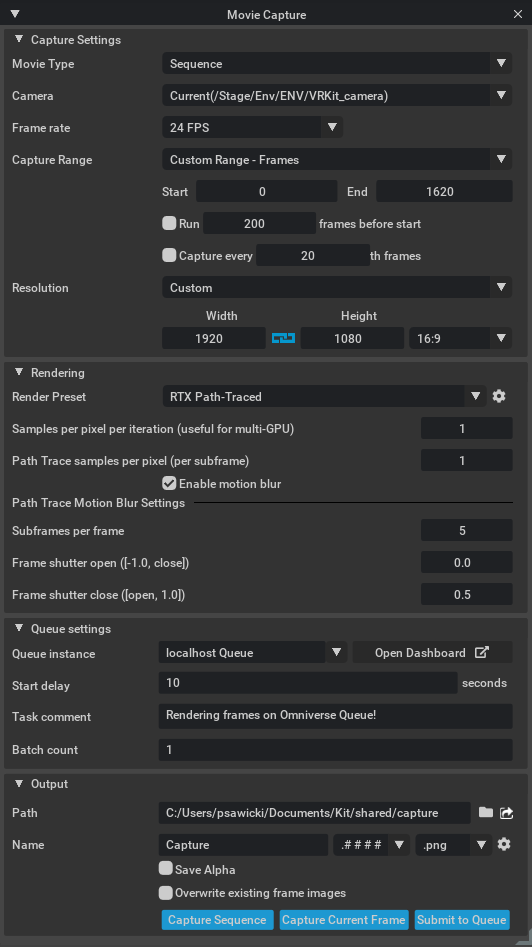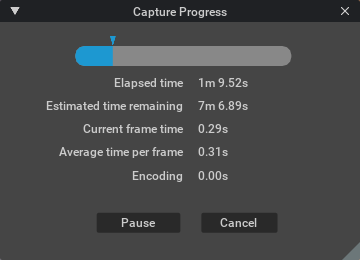Camera |
Selects the camera to be assumed for rendering the movie file. |
Capture Range |
Sets the duration a capture when using capture sequence.
Range: Sets duration values to either frames or seconds. FPS: Frames Captured within 1 second of playback. Start: The start Frame/Second (based on the Range drop-down). End: The end Frame/Second (based on the Range drop-down). Capture every Nth frames: If enabled, captures 1 of every Nth frame.
|
Resolution |
Presets for common resolutions. |
Ratio |
Width and height adjustments to accommodate the aspect ratio:
Width: Width of the rendered image or movie file (in pixels). Height: Height of the rendered image or movie file (in pixels). Link: If selected (blue), width/height adjustments will force the unadjusted value to maintain the aspect ratio. Aspect Ratio: Selects the aspect ratio of the rendered image or movie file.
|
Render Preset |
Sets the render quality of the rendered movie file:
Use Current: Uses the renderer currently selected in the viewport. RTX – Interactive (Path Tracing): Sets the renderer to RTX – Interactive (Path Tracing) mode. RTX - Real-Time 2.0: Sets the renderer to RTX - Real-Time 2.0 mode. RTX – Accurate (Iray): Sets the renderer to RTX – Accurate (Iray).
|
Samples per pixel |
Total number of samples used for each rendered pixel in one frame update. |
Path trace samples |
Total number of path-traced samples. |
Subframes per frame |
Number of sub-frames to use in motion blur calculation. |
Frame shutter open |
Time offset to begin the motion blur. |
Frame shutter close |
Time offset to end the motion blur. |
Queue instance |
Select the Omniverse Queue to use for background rendering. |
Set Up Queue/Open Dashboard |
Displays information about setting up Omniverse Queue, or opens its dashboard if a Queue is available. |
Start delay |
Timer to let the stage state settle. Helpful on larger scenes, where initial loading can produce artifacts. |
Task comment |
Optional comment associated to the render to help identify it when looking through the list of tasks listed on the Queue dashboard. |
Batch count |
Number of batches into which to divide the task. |
Path |
Location where the rendered image or movie file will be created:
|
Name |
Name of the output file:
|
Save Alpha |
Preserves alpha transparency in the rendered image or movie file. |
Capture Sequence |
Begins the capture operation. |
Capture Current Frame |
Captures only the current frame. |
Submit to Queue |
Submit the render to Omniverse Farm for background or remote rendering. |