NavMesh Volumes#
As many NavMesh Volumes can be added to the Scene as needed by going to Create > Navigation > NavMesh Volume.
NavMesh Volumes can be moved, rotated, and scaled to ensure the right fit. Multiple NavMesh volumes can be be placed near each other to extend new areas of the NavMesh.
NavMesh Obstacles#
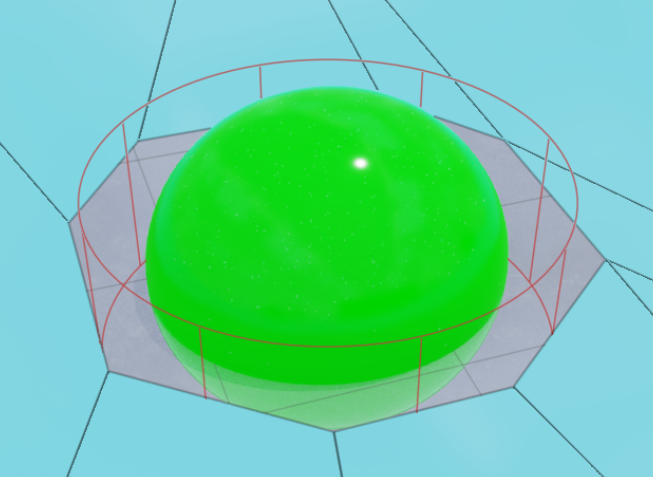
NavMesh Obstacles can be used to create exclusion zones. Any prim type can have a NavMesh Obstacle attached. To add an Obstacle, right click on a Stage prim and go to Add > Navigation > Add NavMesh Obstacle.
Obstacle shapes can be either boxes or cylinders, and the sizing and offsets can be adjusted.
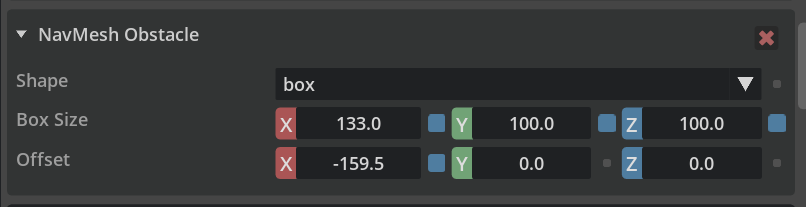
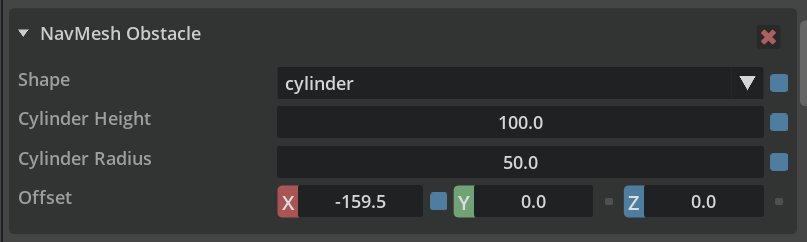
NavMesh Obstacle Property |
Result |
|---|---|
Box Size |
If the shape is a box, non-uniformly adjust the size of the shape independent of the primary volume |
Cylinder Height |
If the shape is a cylinder, adjust the height. |
Cylinder Radius |
If the shape is a cylinder, adjust the radius size. |
Offset |
Offset the position of the Obstacle volume from the Primary volume |
Shape |
Choose between Box and Cylinder shapes for the Obstacle volume. |