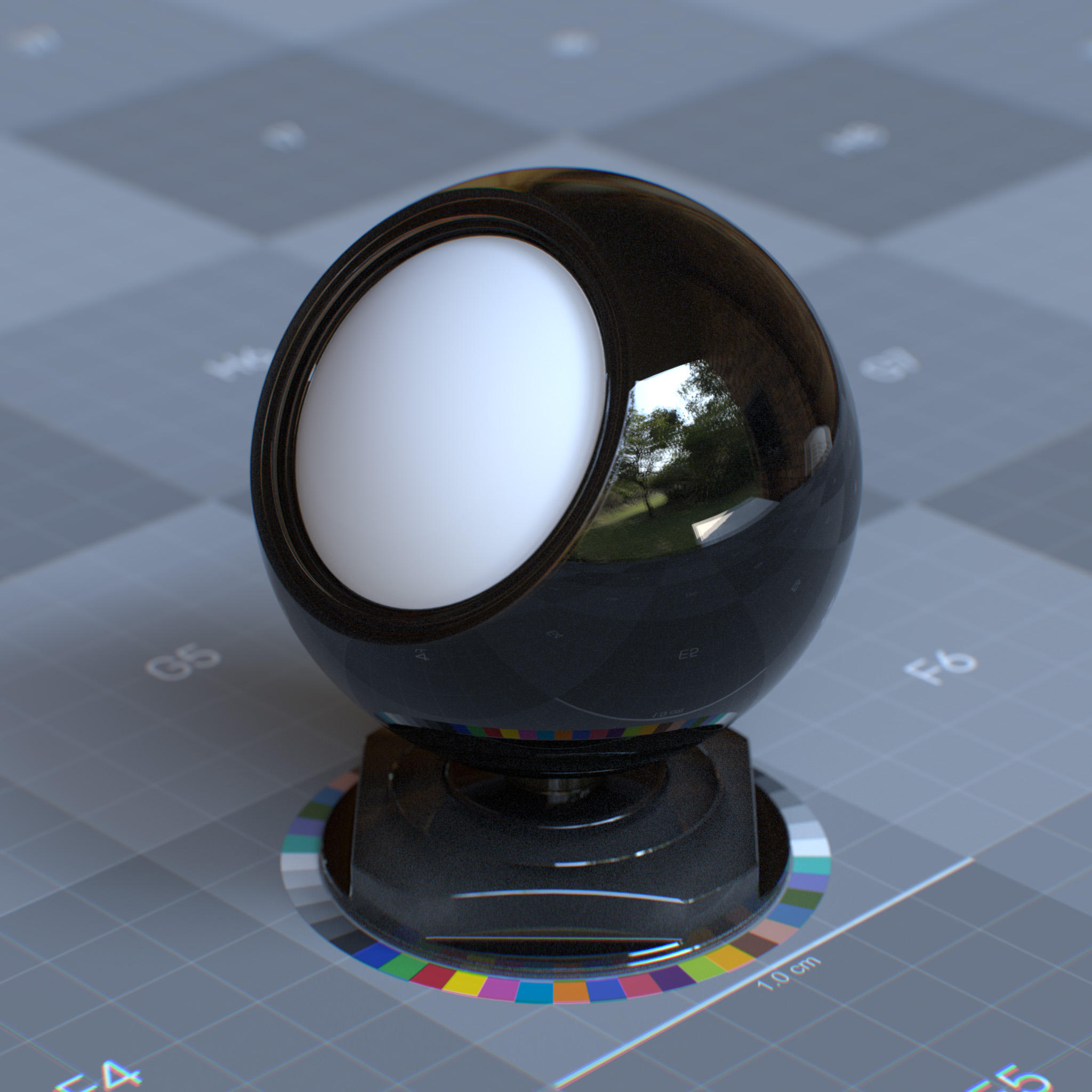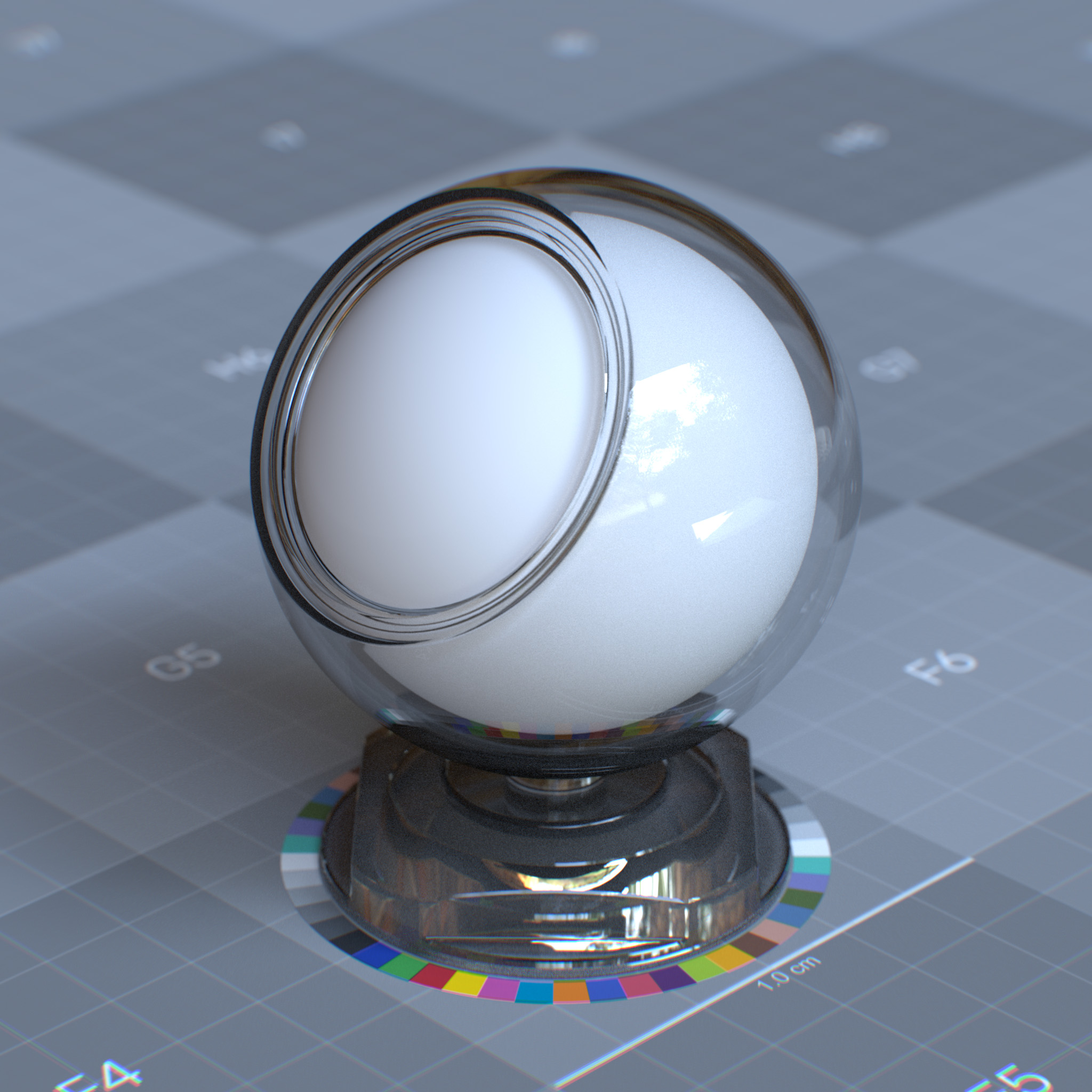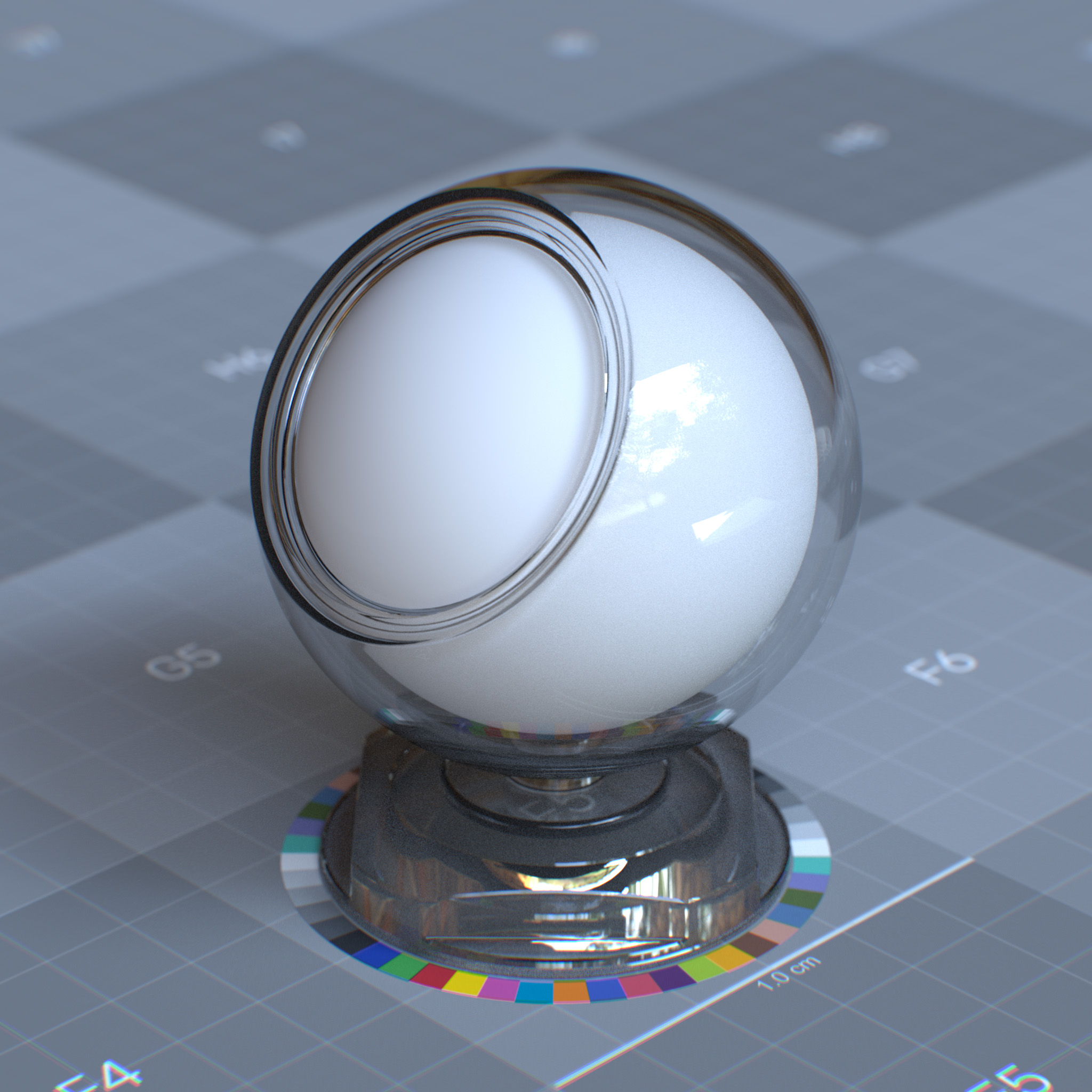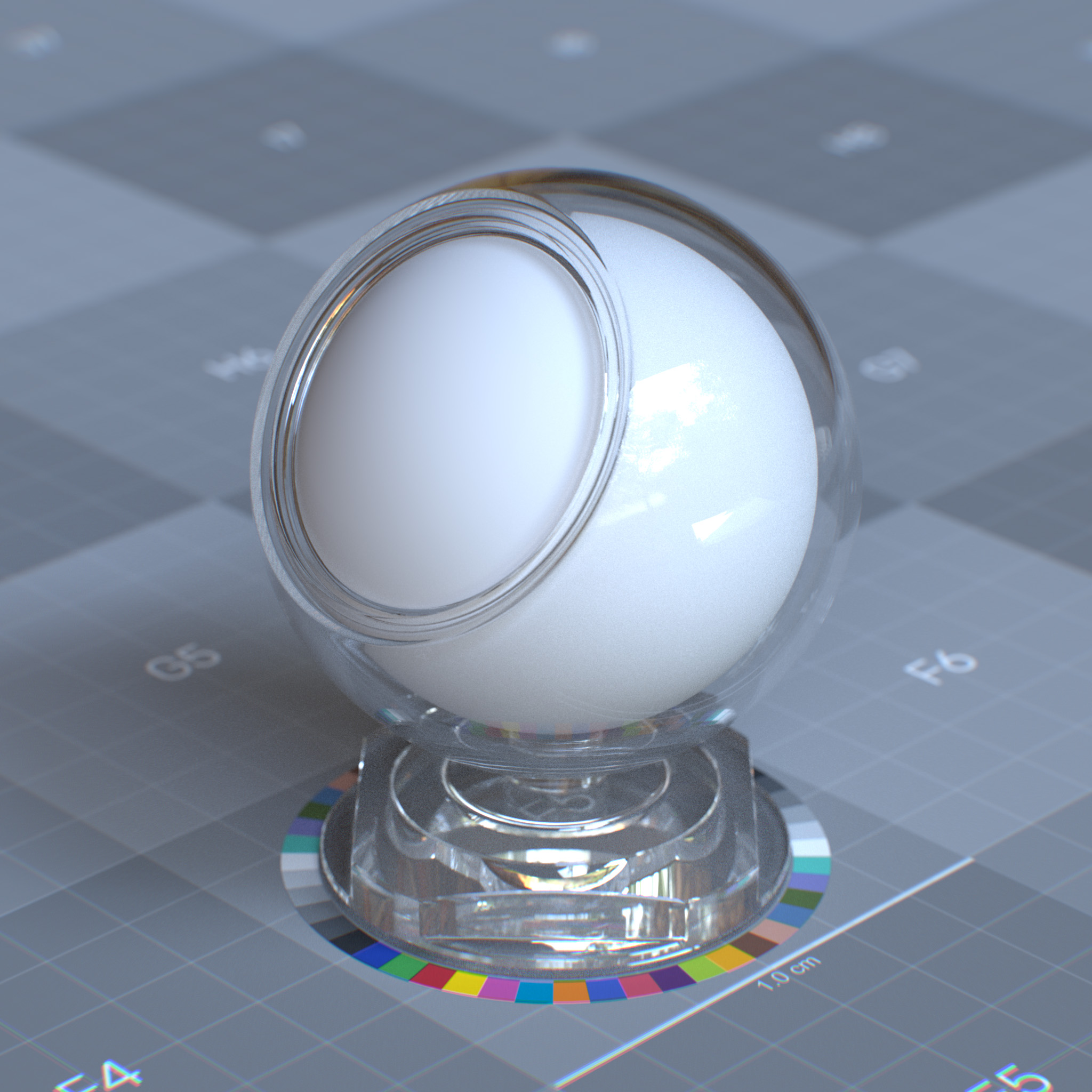Transmission#
Transmission defines how light passes through a material. It controls transparency and refraction effects in glass, liquids, thin plastics, and other translucent materials. The transmission properties determine light absorption, color filtering, and how rays bend when entering and exiting the material.
Parameters
Display Name |
Name |
Type |
Default |
|---|---|---|---|
enable_specular_transmission |
bool |
false |
|
specular_transmission_weight |
float |
0.0 |
|
specular_transmission_color |
color |
1.0, 1.0, 1.0 |
|
specular_transmission_scattering_depth |
float |
0.0 |
|
specular_transmission_scattering_color |
color |
0.0, 0.0, 0.0 |
|
specular_transmission_scatter_anisotropy |
float |
0.0 |
|
specular_transmission_dispersion_abbe |
float |
0.0 |
This layer models a GGX microfacet BTDF within a homogeneous medium interior to the object, under the specular reflection layer. It shares a few key parameters with the Specular reflection layer, including Roughness, IOR, Anisotropy, and Anisotropy Rotation.
If thin-walled enabled, the surface appears double-sided, represented as an infinitely thin shell. Upon specular transmission, the incoming light is not refracted to the opposite side. The refraction index sets to the surrounding medium.
If thin-walled disabled, the surface is considered to be a boundary of a finite-sized solid object. And according to the specular reflection layer, the incoming light refracts when entering and leaving the object.
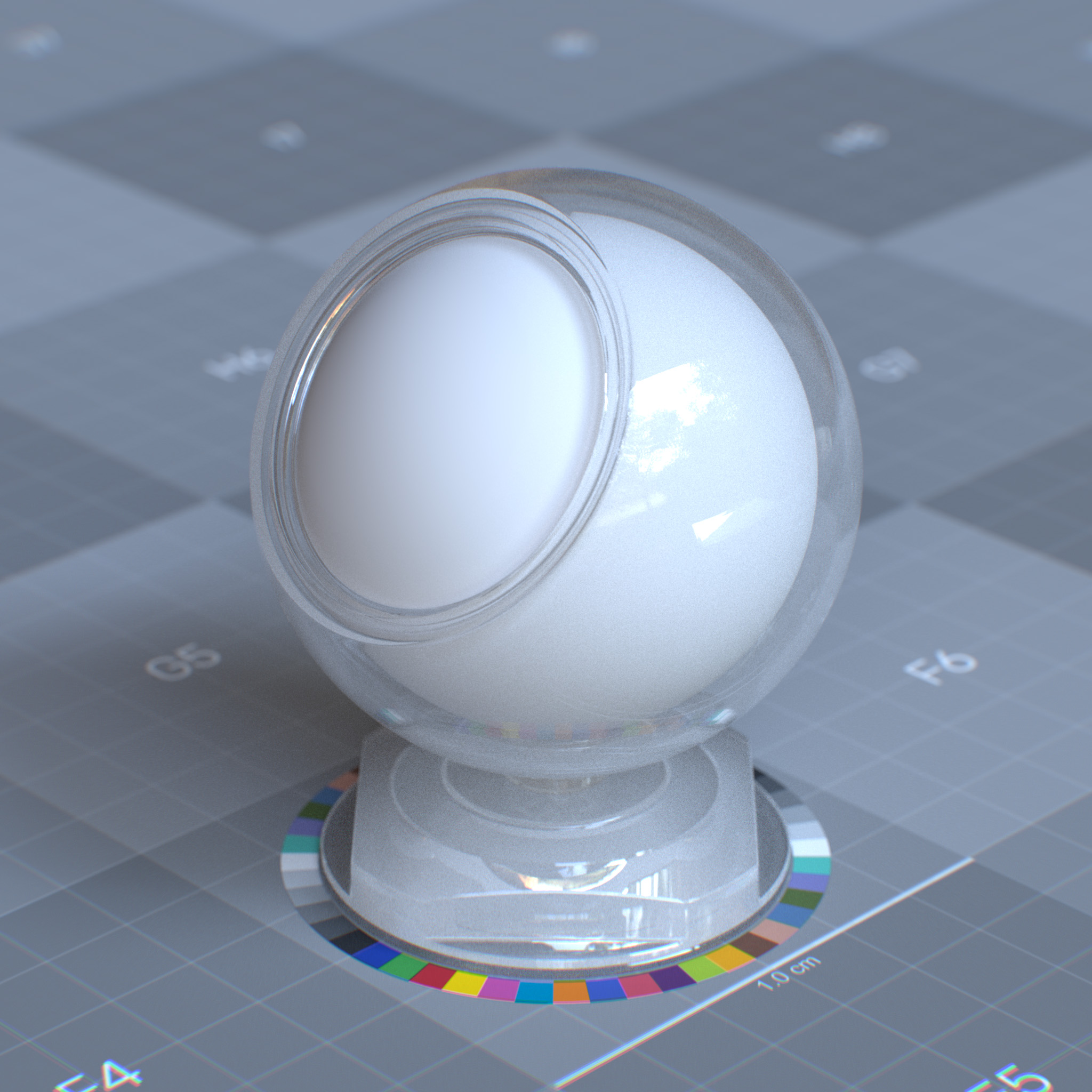
|
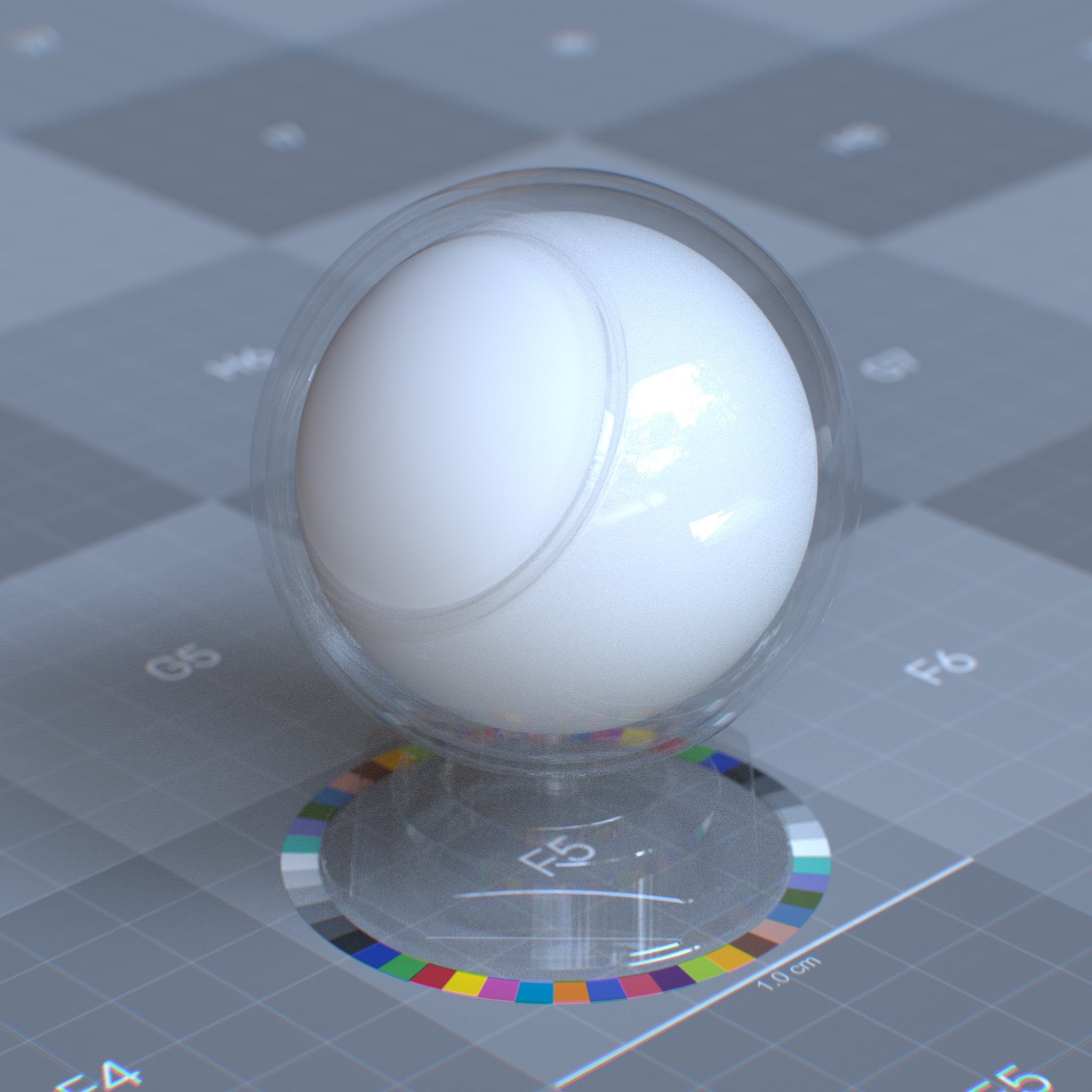
|
Note
Specular Transmission vs. Geometry Opacity
Specular transmission controls the surface transparency, while geometry opacity controls the surface visibility. One can use the specular transmission to create a glass surface and then use the opacity to cut the surface.
Note
In the RTX – Interactive (Path Tracing) mode, if refraction appears black, one may need to increase Max Bounces Specular/Transmission and Max Bounces in the render settings panel.
Please see RTX Interactive (Path Tracing) mode render settings for more information.
Enable Specular Transmission
Enables specular transmission layer
Weight
This parameter sets the amount of light to pass and scatter through the surface. At 0.0, the surface is completely opaque, while at 1.0, the surface is fully transparent.
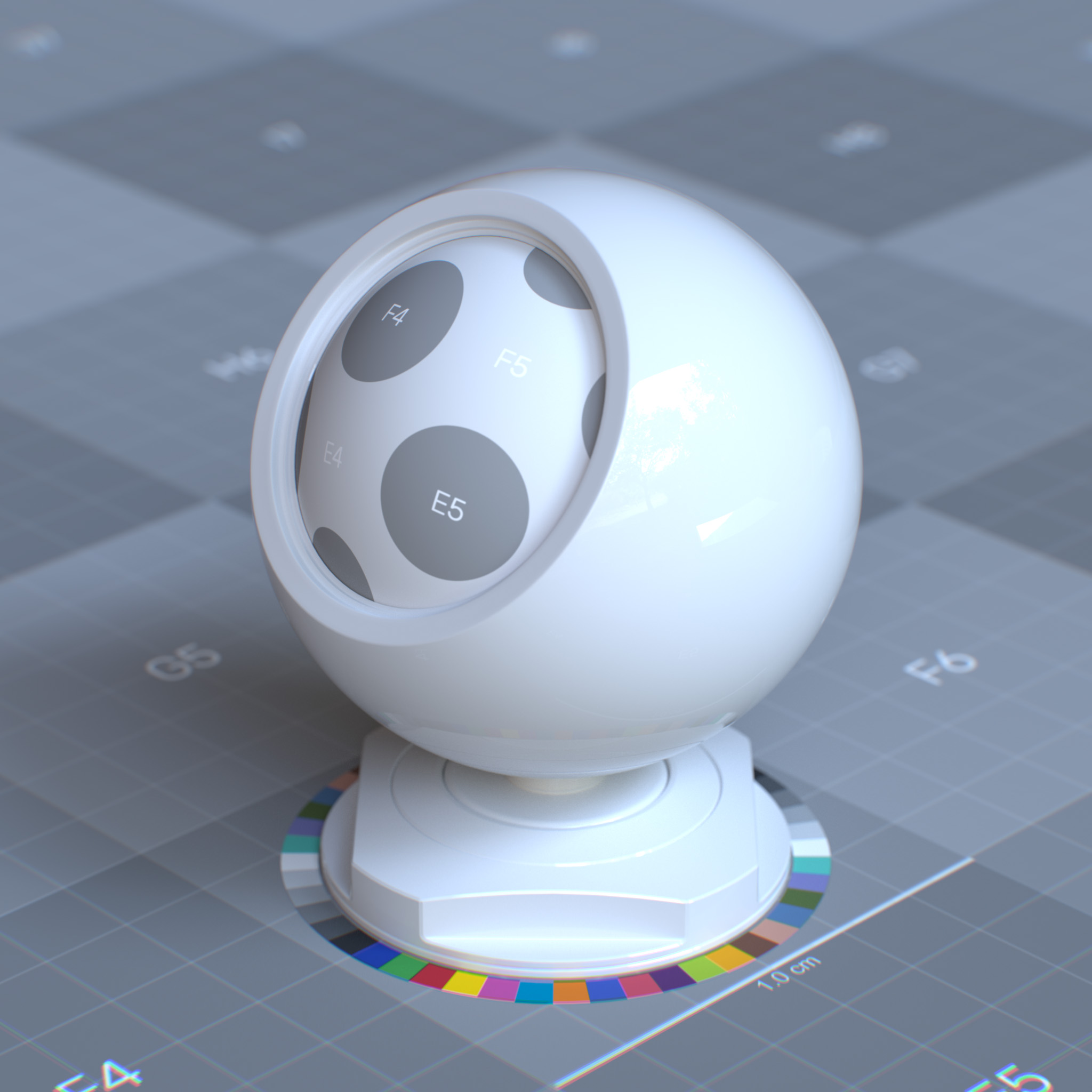
|
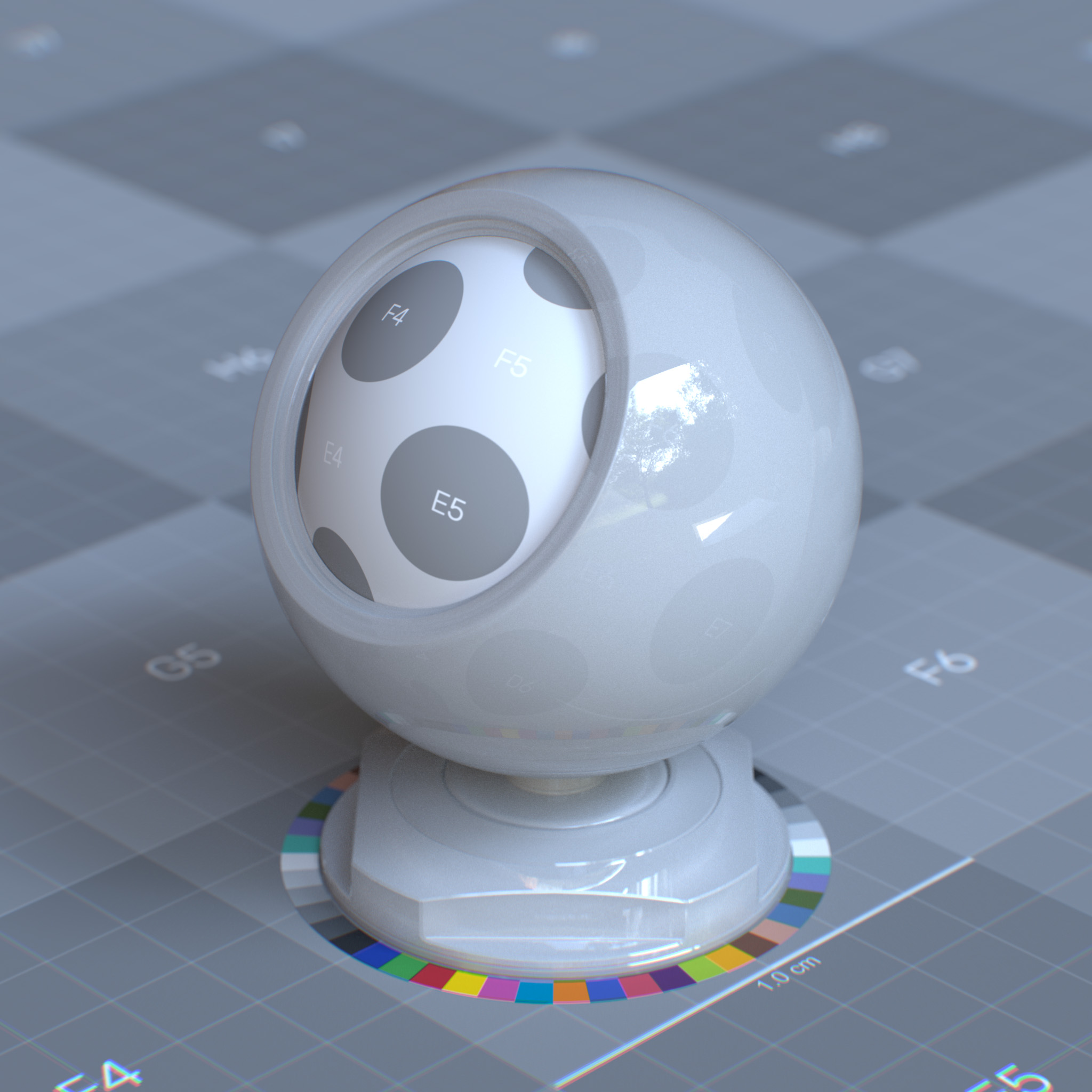
|
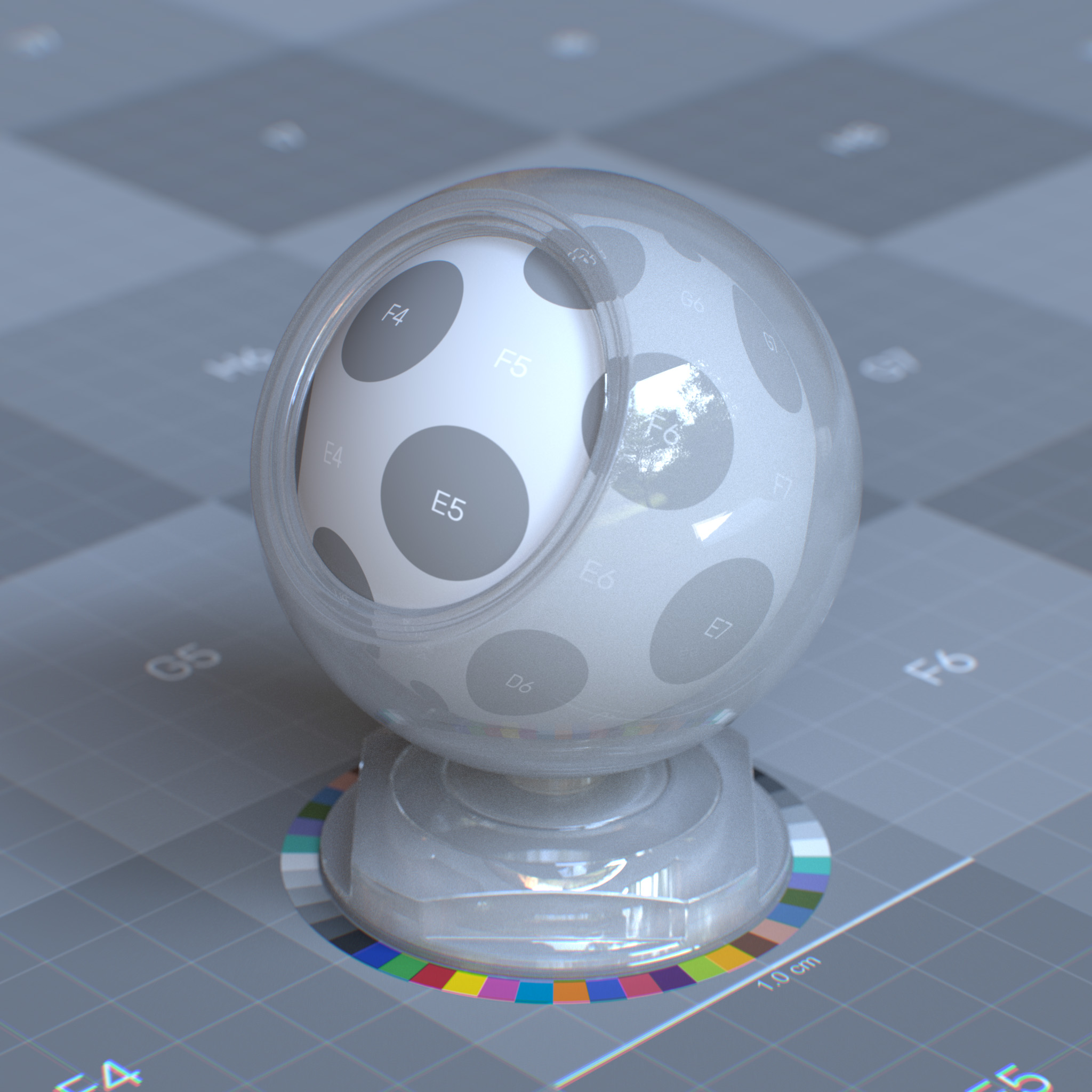
|
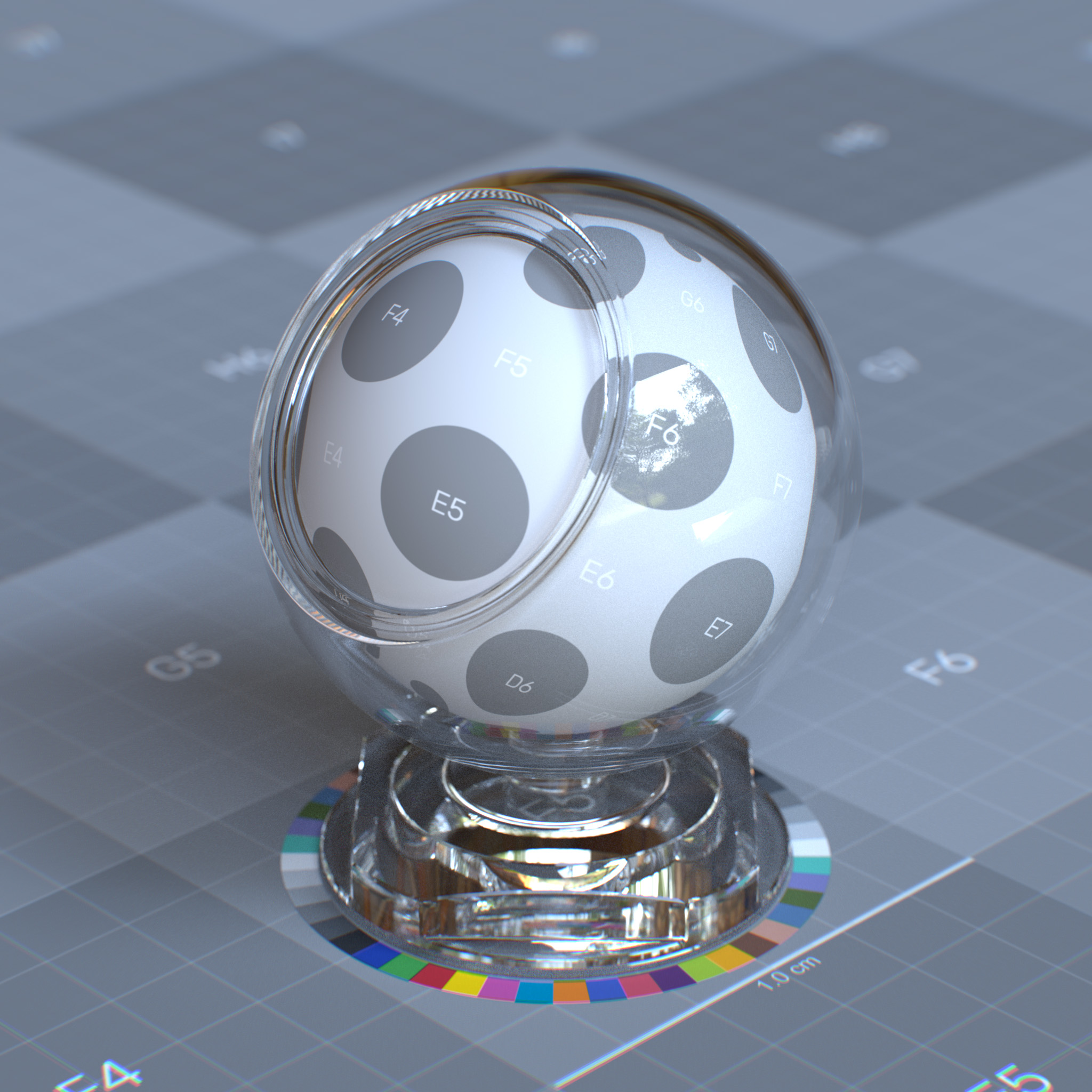
|
Color
This parameter sets the transmission color, which affects the travel of refracted rays in the volume using Beer’s law. Therefore red colored glass gets a deeper red as refracted rays travel deeper in the volume. A transmission color close to black makes the interior of the volume very dense. A darker transmission color can be used to render deep-ocean water, orange juice, and similar materials. Color and Depth’s positive values are used together to set the extinction coefficient (sigma_t) of the interior volume to the object.
Tip
For a realistic result, specular transmission color should not be set to saturated colors, i.e., pure red (1.0, 0.0, 0.0).
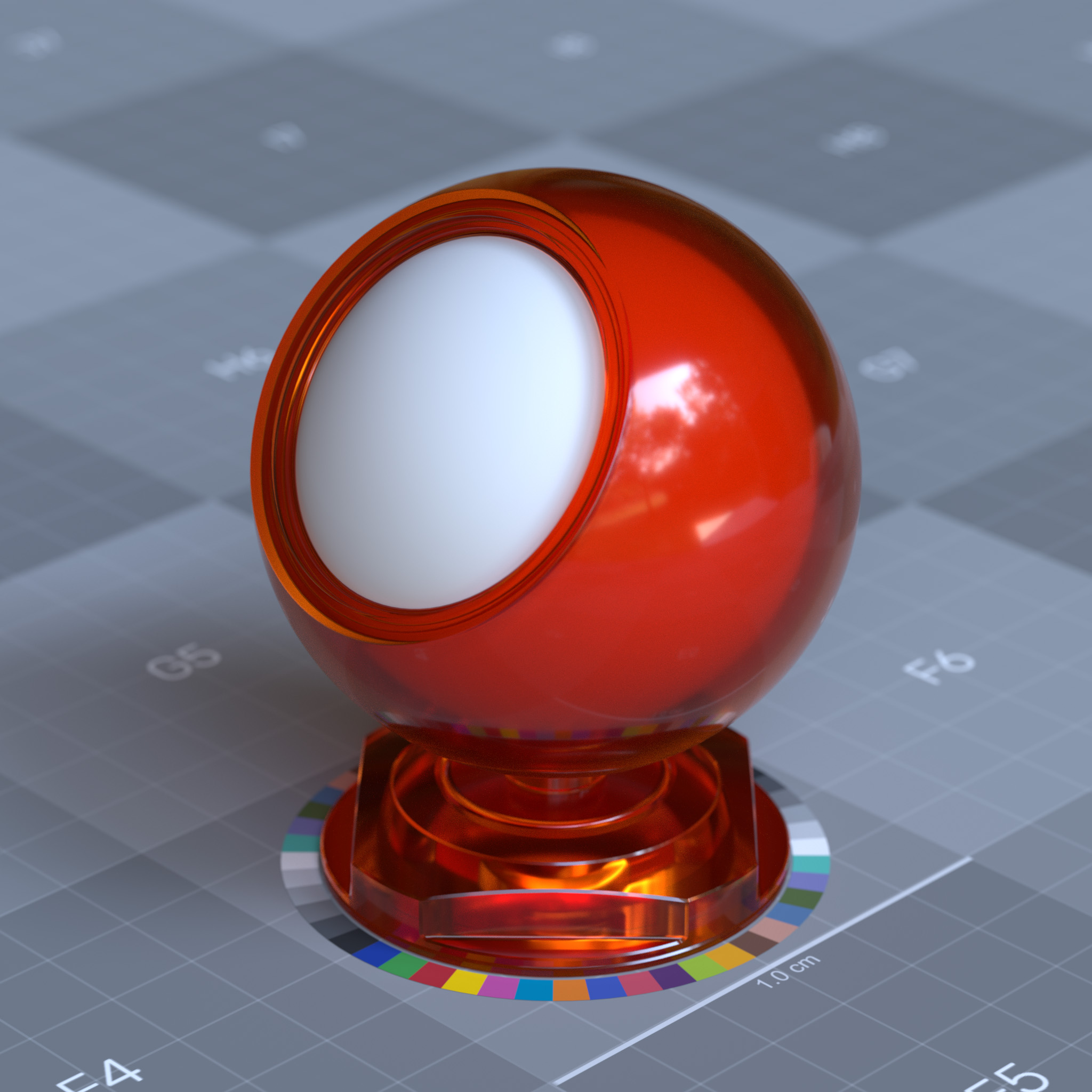
|
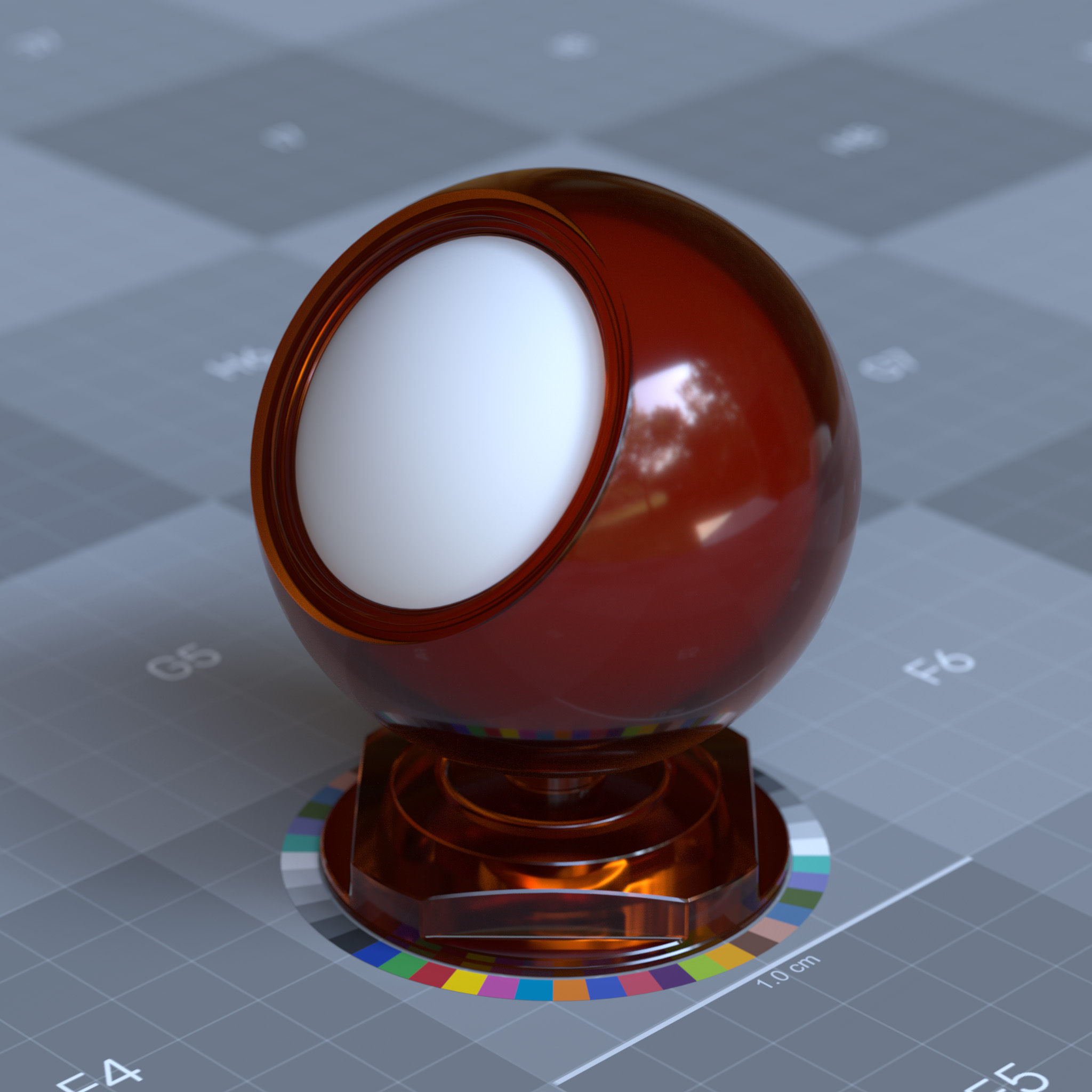
|
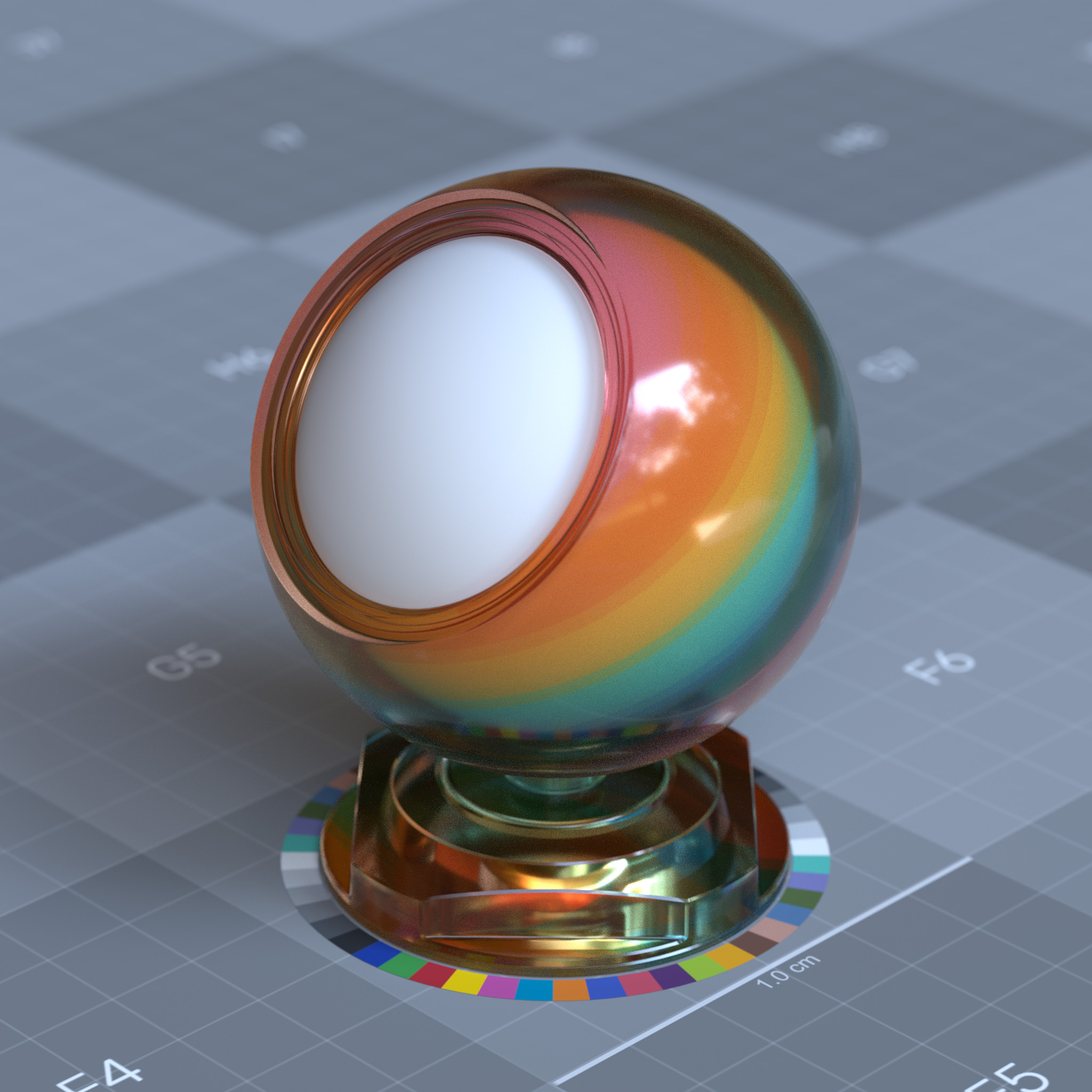
|
Depth
This parameter sets the distance traveled by refracted white rays before their colors turned into the transmission color by Beer’s law. At 0.0, the interior medium to the object is null, and transmission color tints the material’s refraction. Decreasing the depth increases the volume absorption and scattering, which makes the volume more opaque.
The effect of depth depends on the absolute size of the objects, and hence depth is a scene scale-dependent parameter.
Tip
For a realistic result, one should model to a real-world scale and set the depth to 1.0.
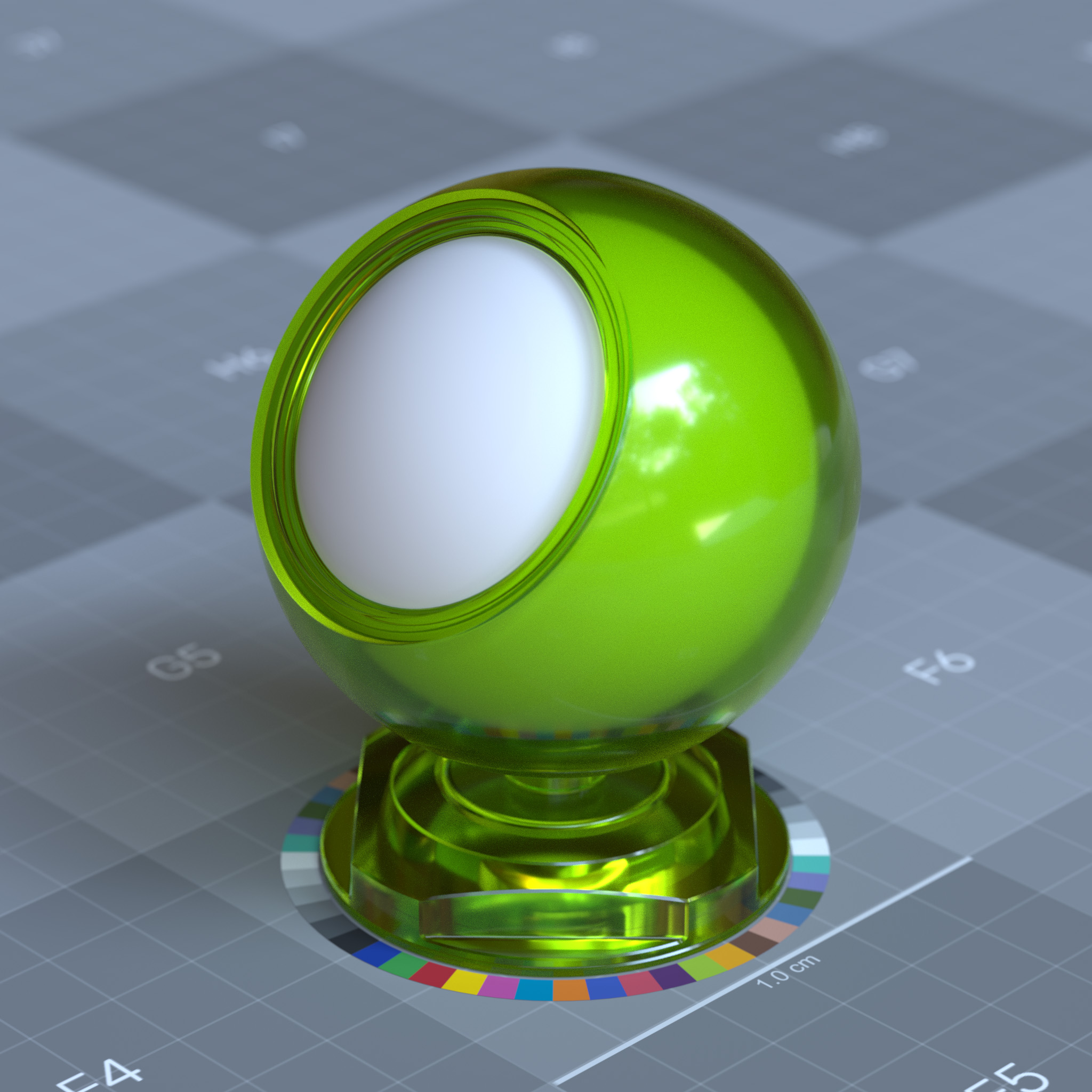
|
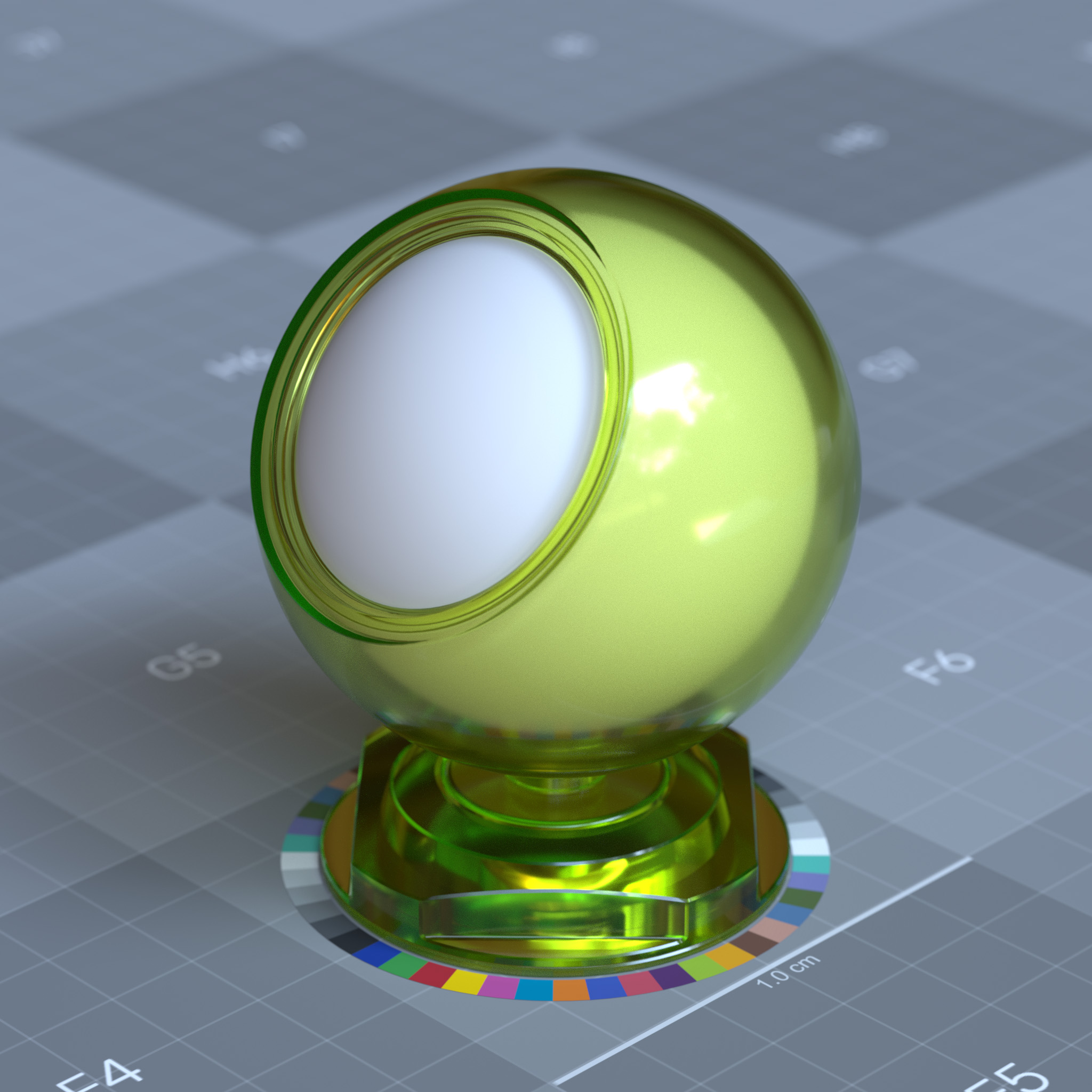
|
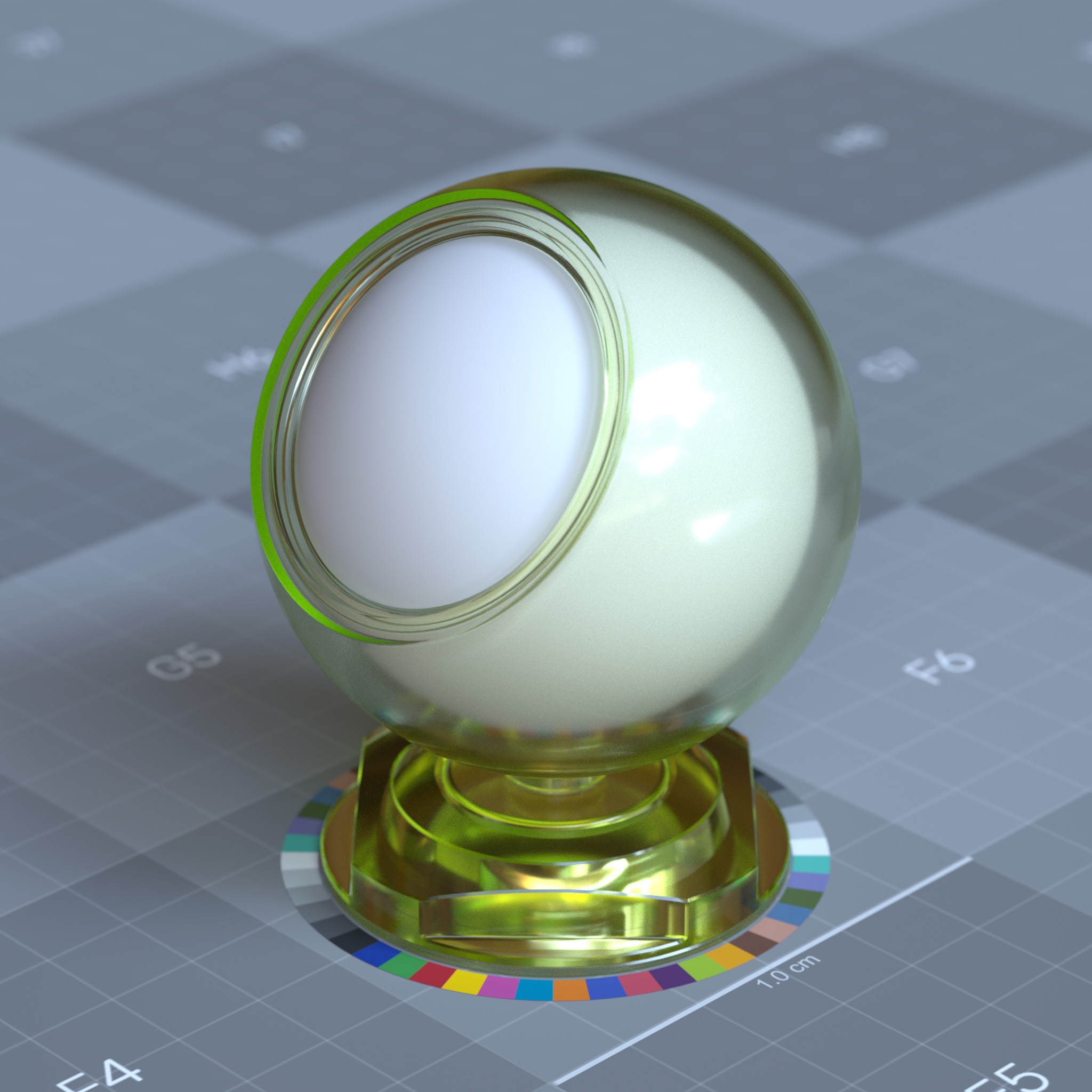
|
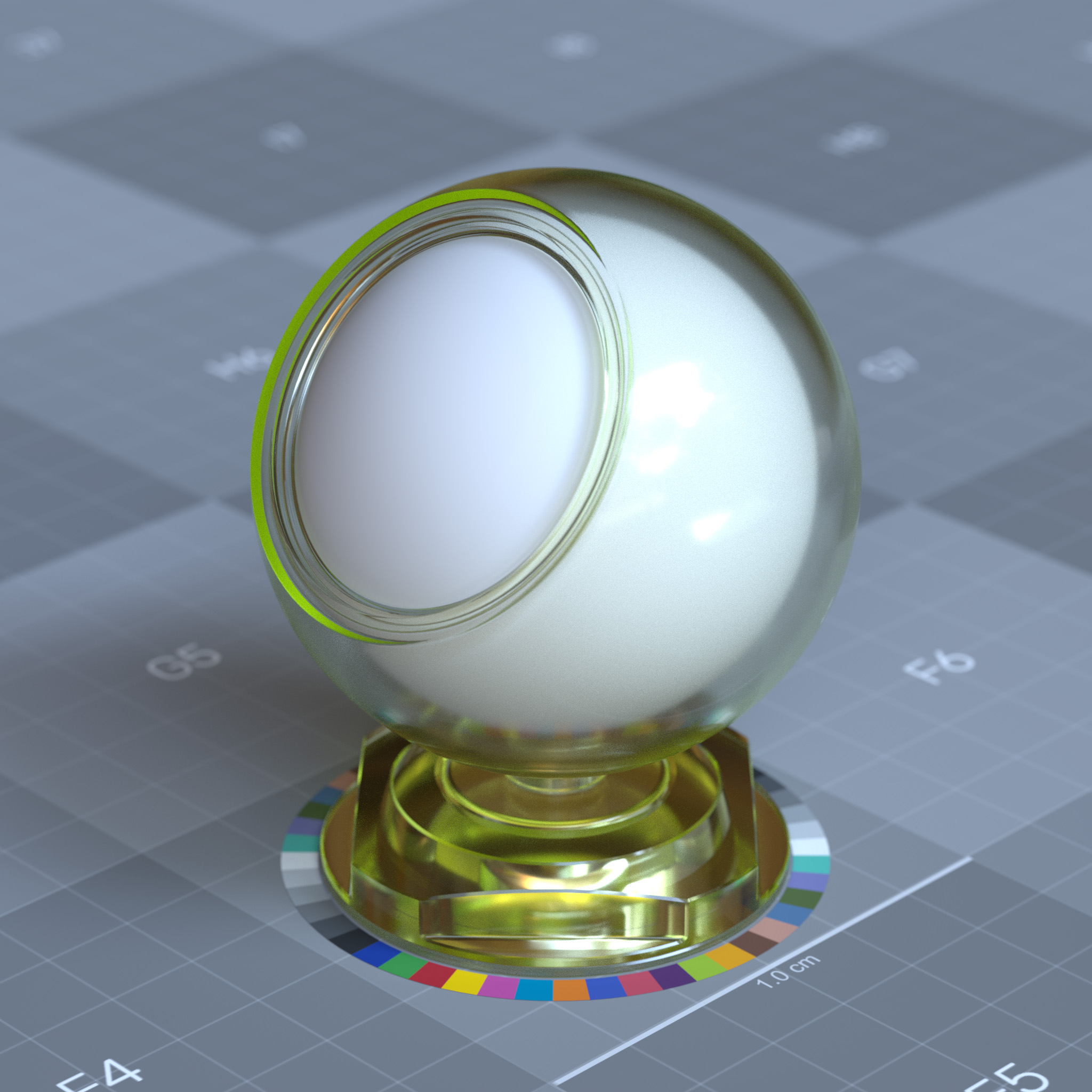
|
Scatter
This parameter sets the scattering coefficient (sigma_s) of the interior medium to the object. The scattering color describes how much “refracted rays” are scattered while traveling inside the medium. The light’s red, green, and blue components are scattered by different amounts when the scattering color sets to a non-grey hue.
Ice, opalescent glass, and honey are a few examples of materials with a high scattering coefficient.
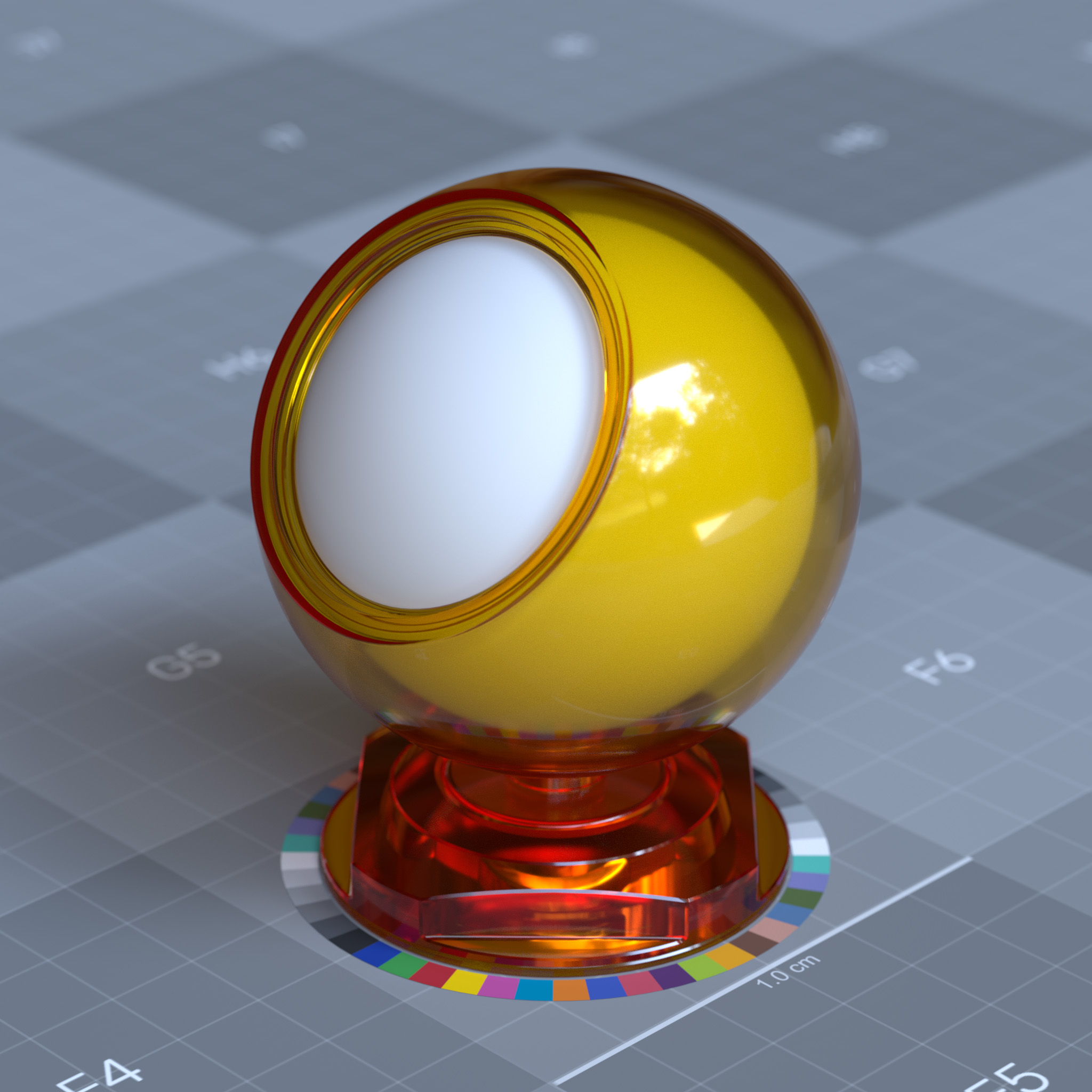
|
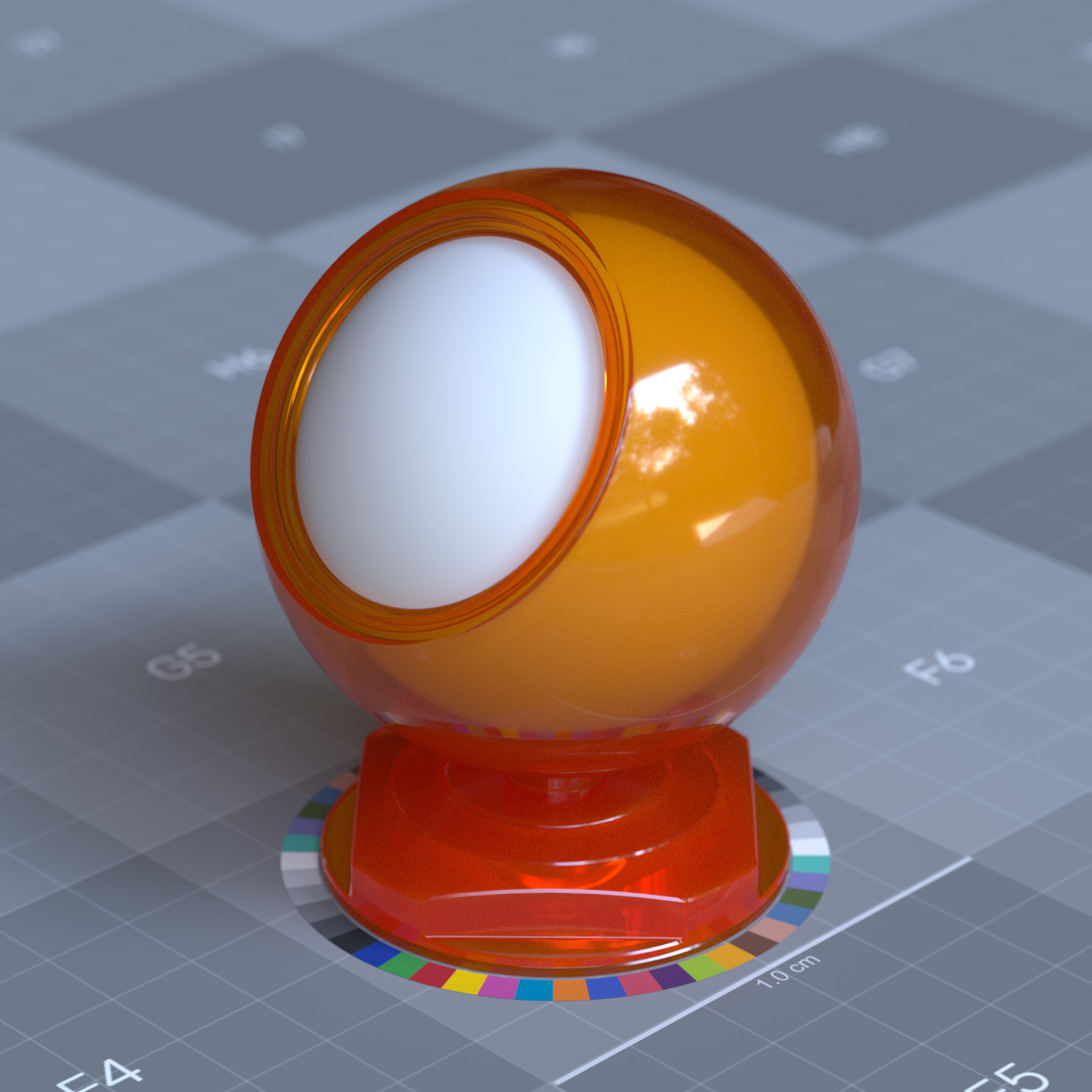
|
Scatter Anisotropy
This parameter sets the scattering directionality or anisotropy of the “Henyey-Greenstein” phase function of the interior medium to the object. At 0.0, scattering sets to isotropic, and light is scattered uniformly in all directions. Values above 0.0 biases the scattering effect forward in the direction of the light, while values below 0.0 biases the scattering effect backward in the opposite direction of the light.
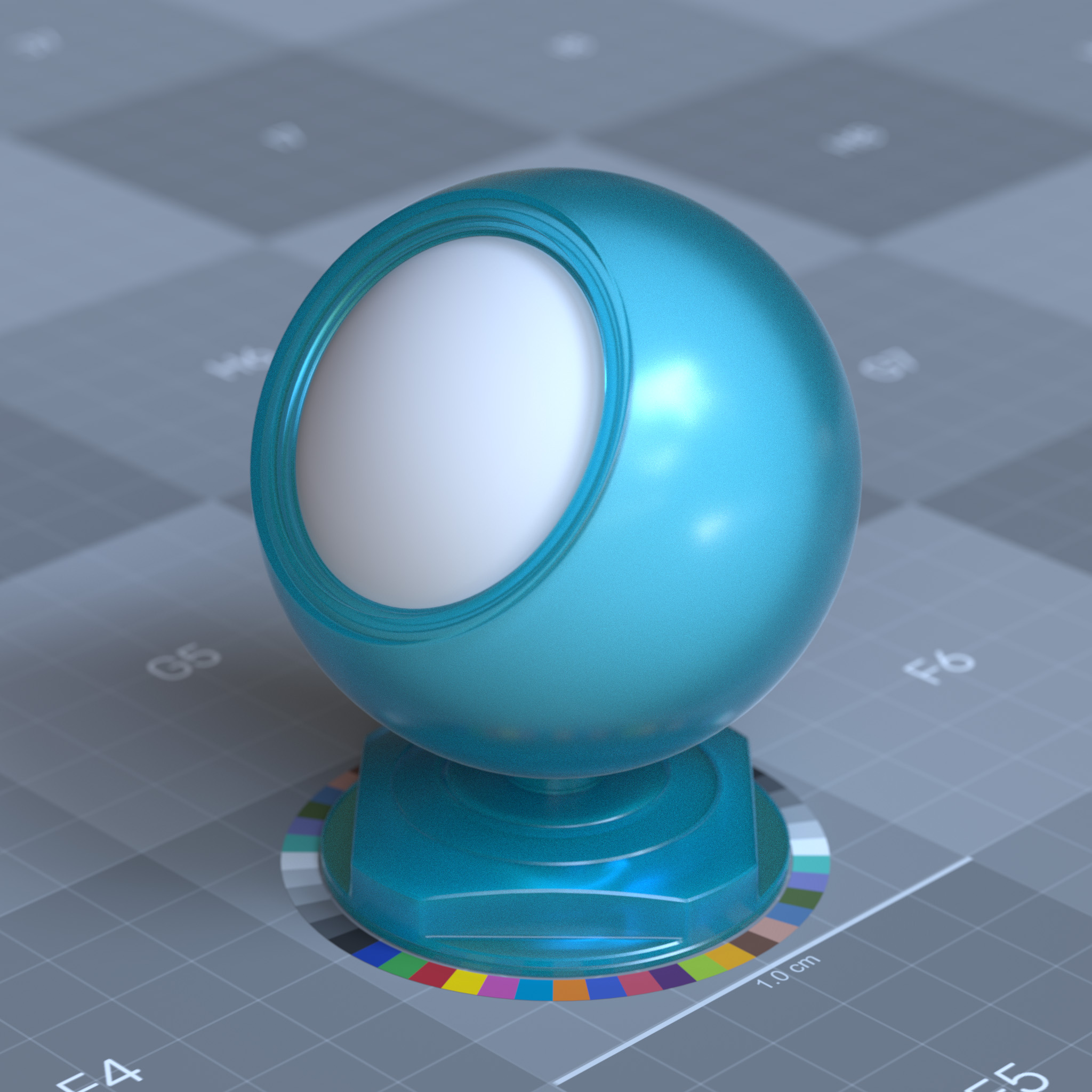
|
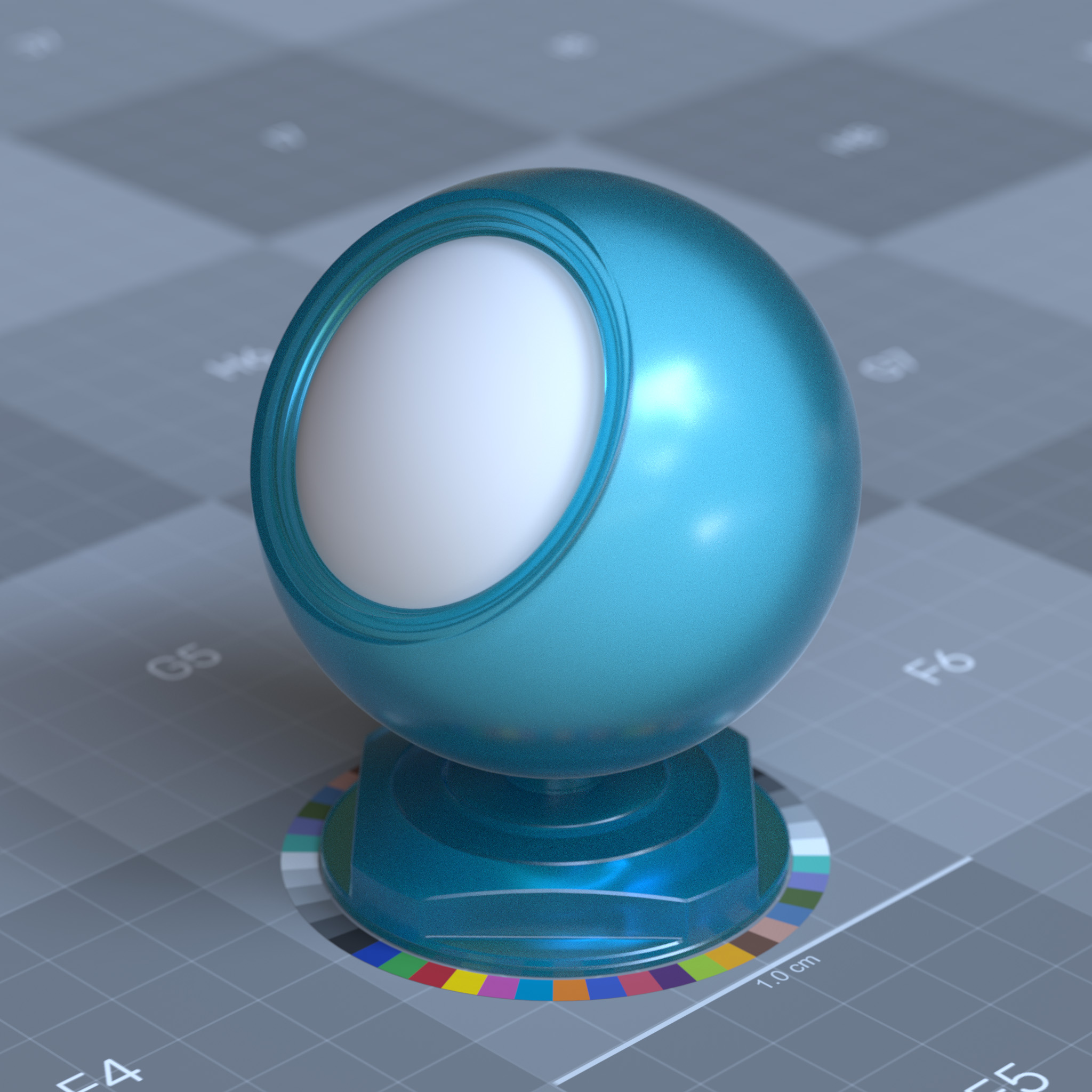
|
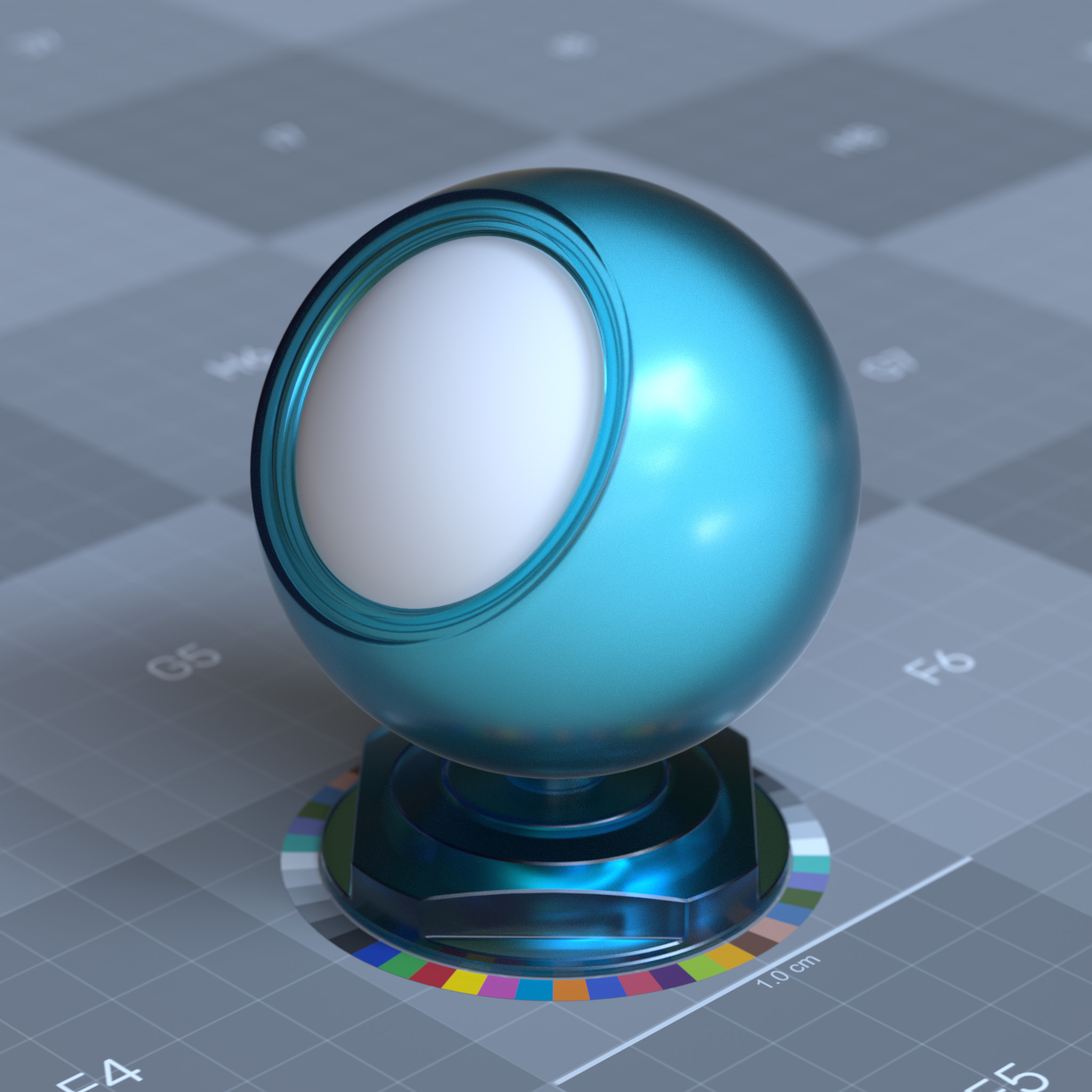
|
Dispersion Abbe
This parameter sets how much the index of refraction varies across wavelengths. Lowering the abbe number increases the effect of dispersion. When thin-walled enabled, dispersion has no effects.

|
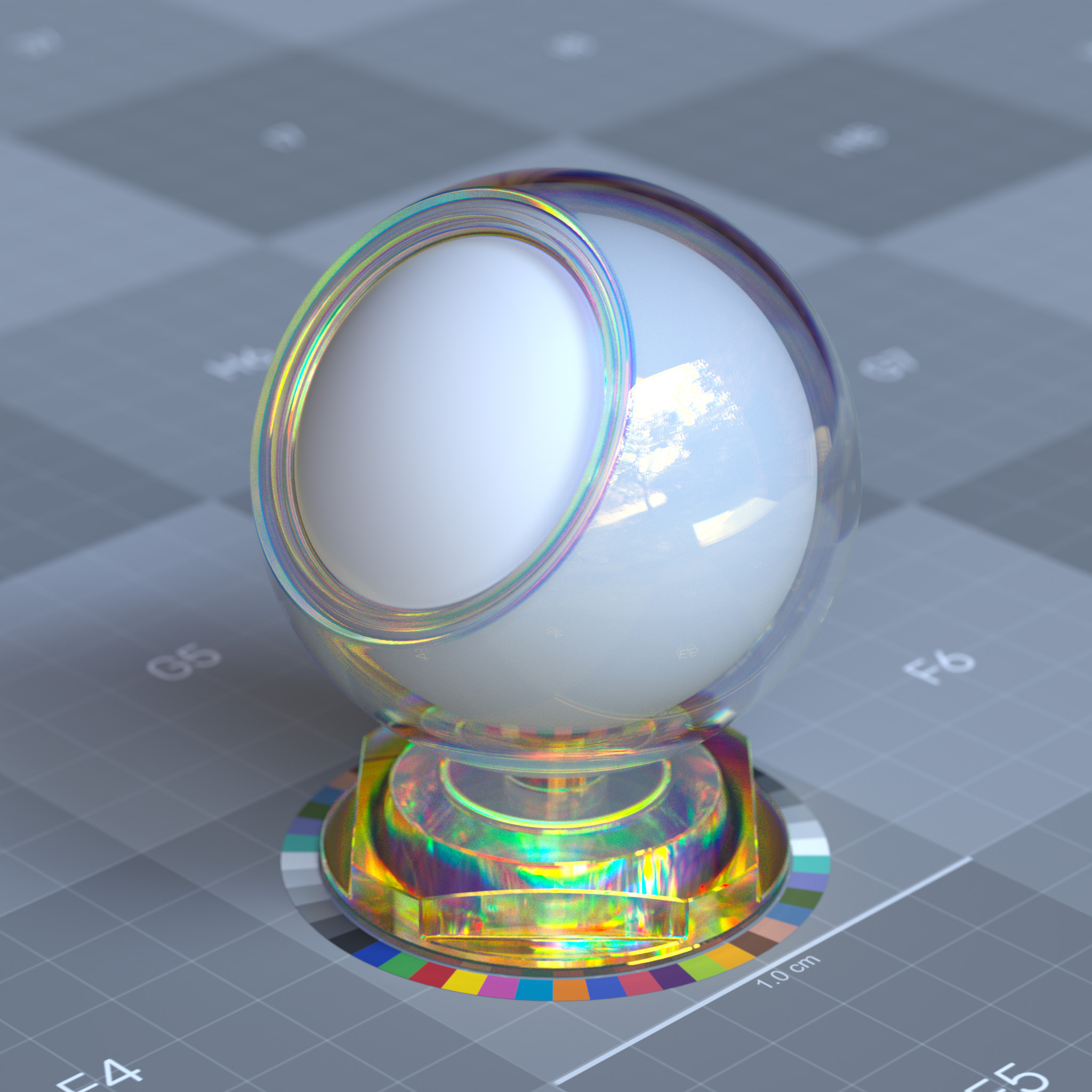
|

|

|