Thin Film#
Thin film simulates iridescent interference effects caused by microscopically thin transparent layers, as seen in soap bubbles, oil slicks, and some insect wings. The effect varies by viewing angle and film thickness, creating rainbow-like color shifts across the surface.
Parameters
Display Name |
Name |
Type |
Default |
|---|---|---|---|
enable_thin_film |
bool |
false |
|
thin_film_thickness |
float |
400.0 |
|
thin_film_ior_preset |
enum |
ior_custom |
|
thin_film_ior |
float |
1.52 |
This layer models a reflective thin film when a metal and or specular reflection layer presents. Due to interference, a view-dependent iridescence effect occurs when the thin film layer thickness is close to the visible spectrum.
It can create materials like a peacock feather, burnt metal, soap bubble, and car paint.
Enable Thin Film
Enables thin film layer
Thickness (nm)
This parameter sets the thickness of the thin film layer in nanometers. At 0.0, the iridescence effect is disabled.
Tip
A typical soap bubble thickness is about 250 - 600 nanometers. By contrast, human hair thickness is in the range of 40,000 - 100,000 nanometers wide.
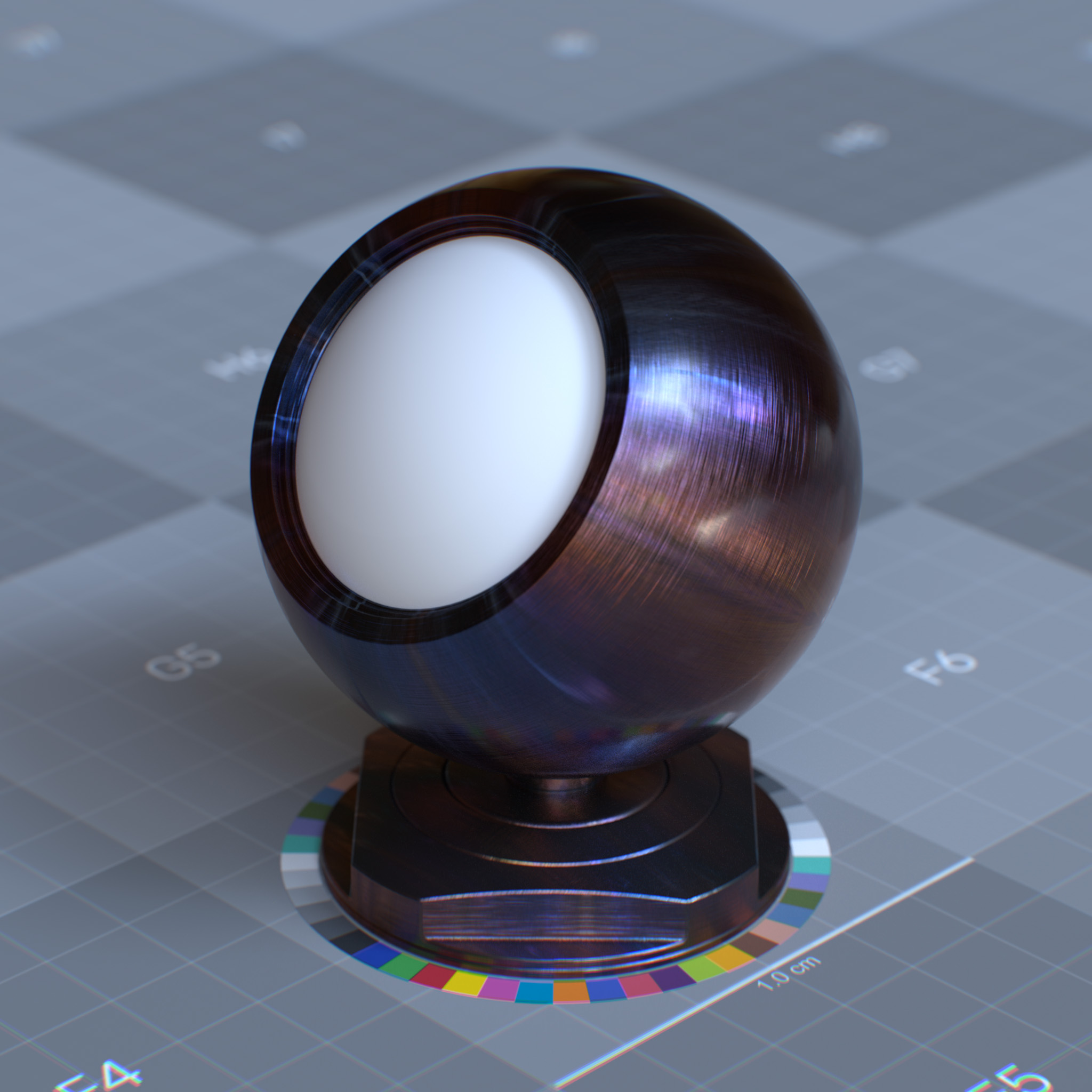
|
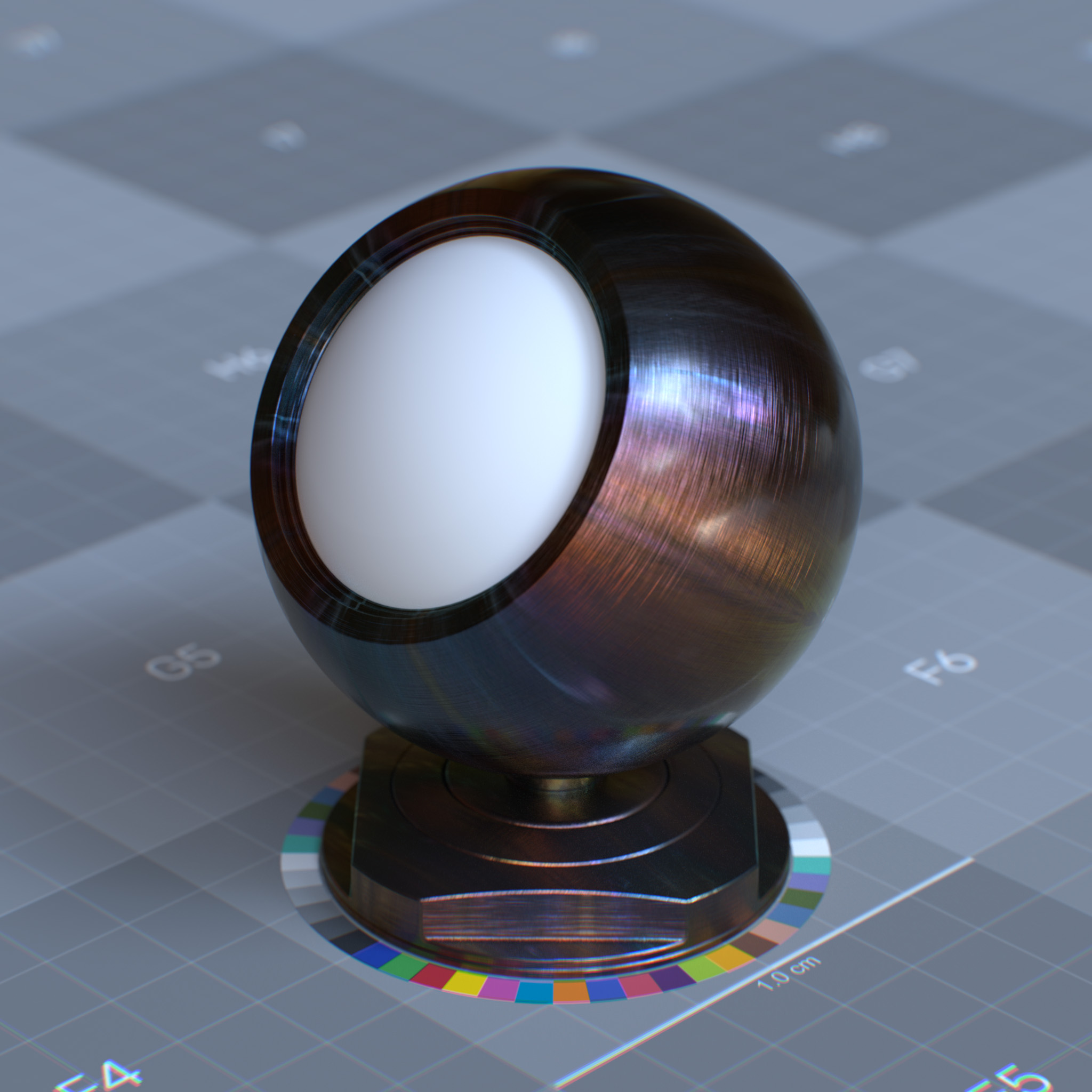
|
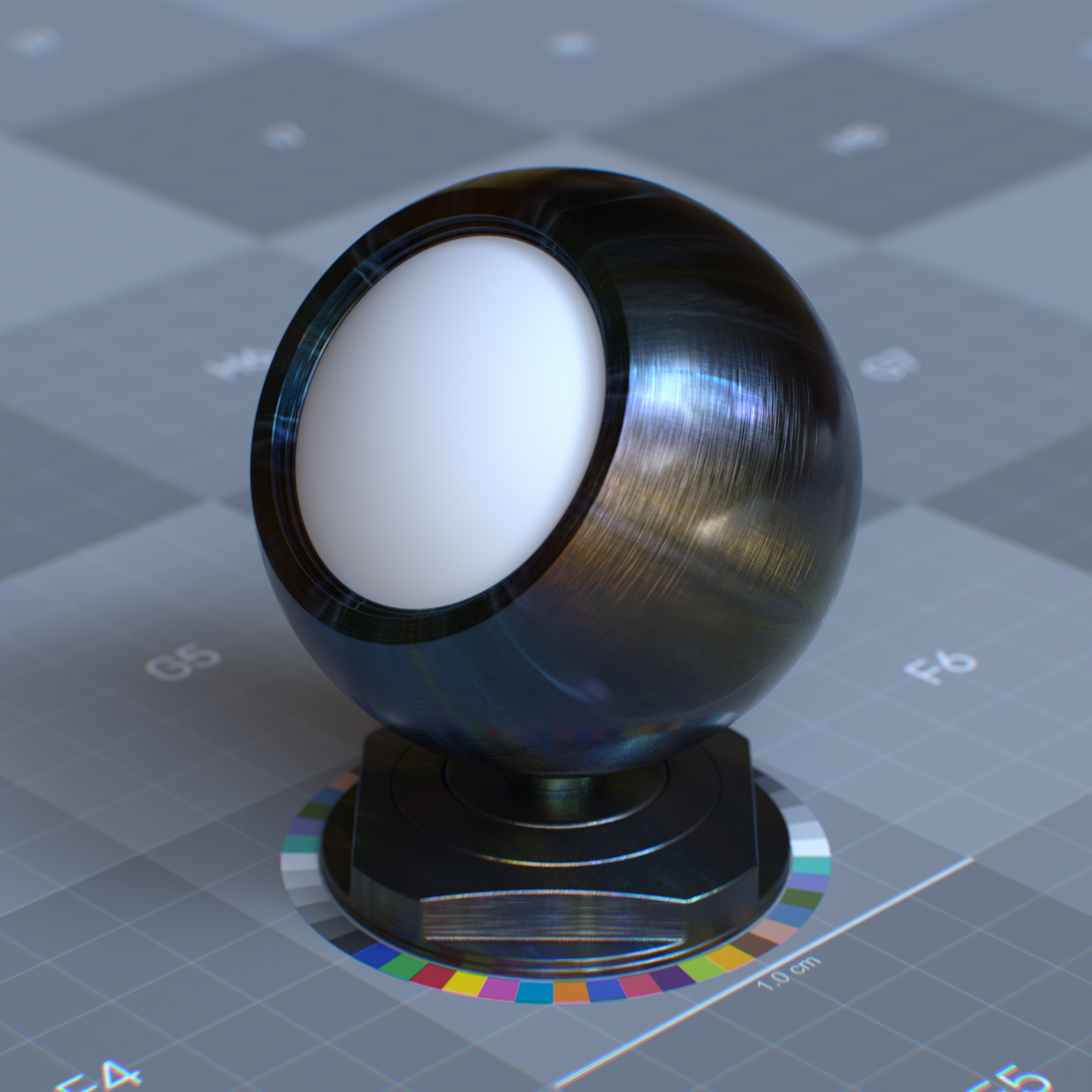
|
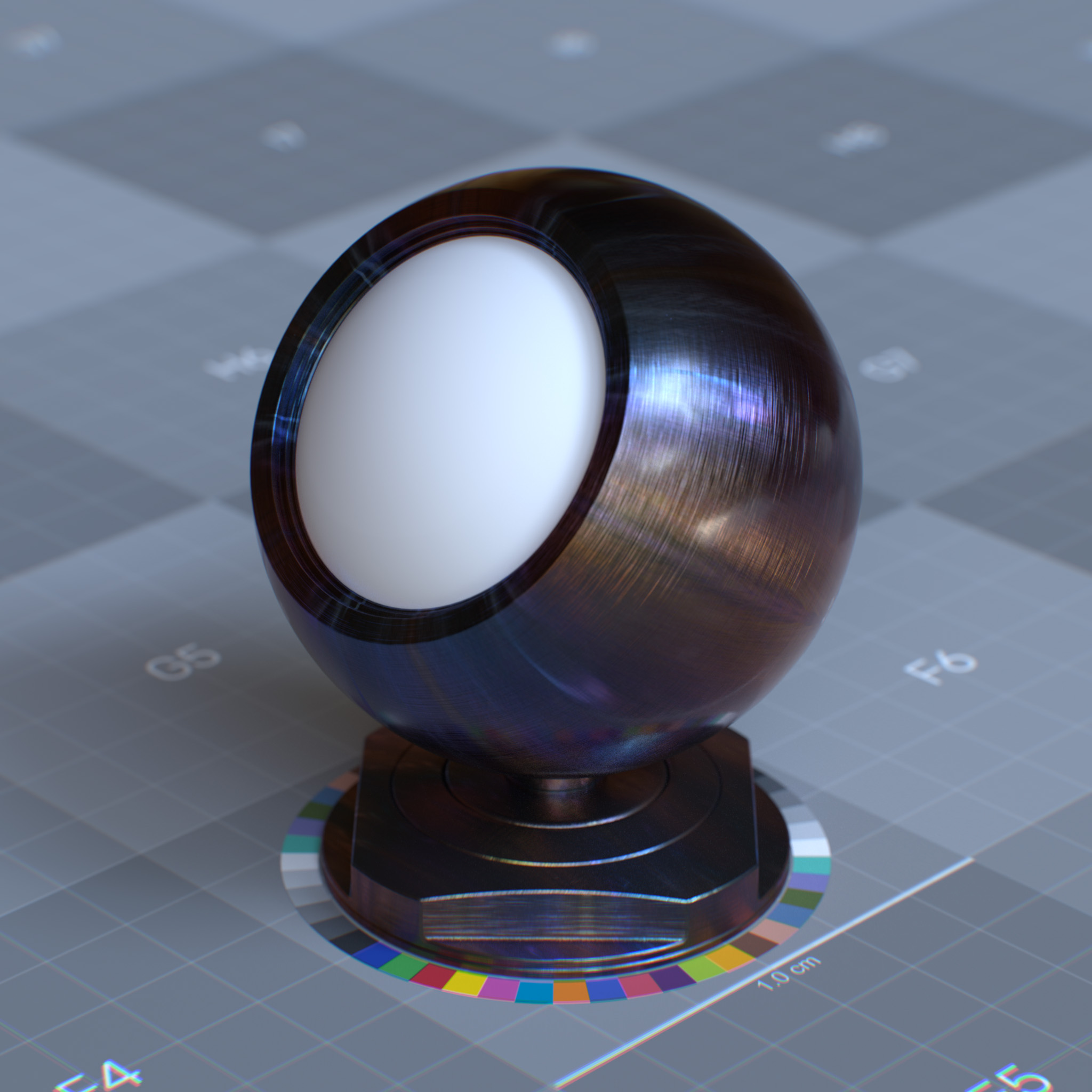
|
IOR Preset
This parameter presents a list of known IORs (index of refractions) for various materials, including glass, soap bubble, diamond. One can use custom IOR by setting this parameter to ior_custom and a value for the specular reflection’s IOR parameter.
IOR
This parameter sets the refractive index of the thin film layer.
Tip
The refractive index of water is 1.33, and a typical soap is 1.5. For a realistic result, the refractive index of the thin film should be less than soap and greater than water, i.e., 1.34 - 1.49.

|

|
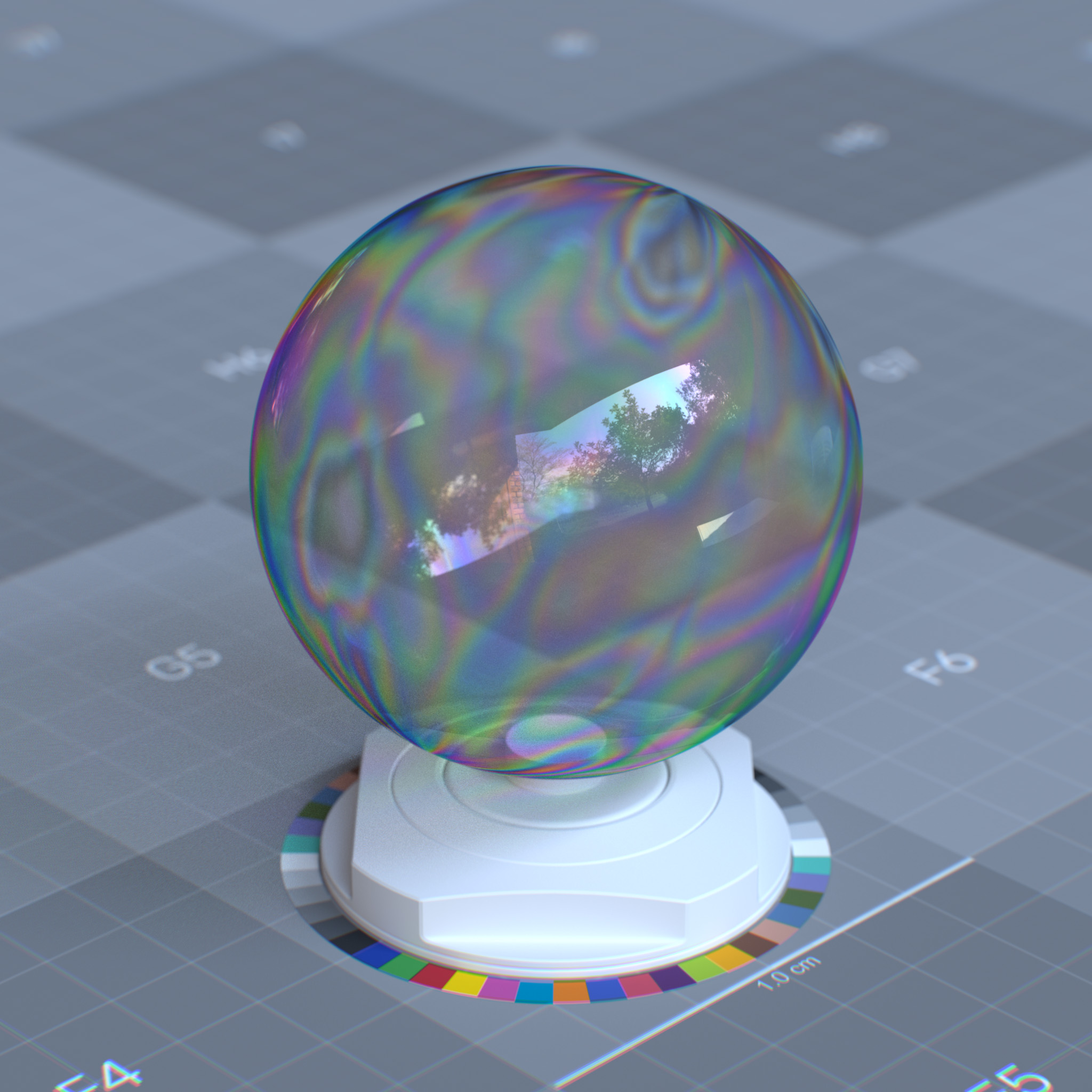
|
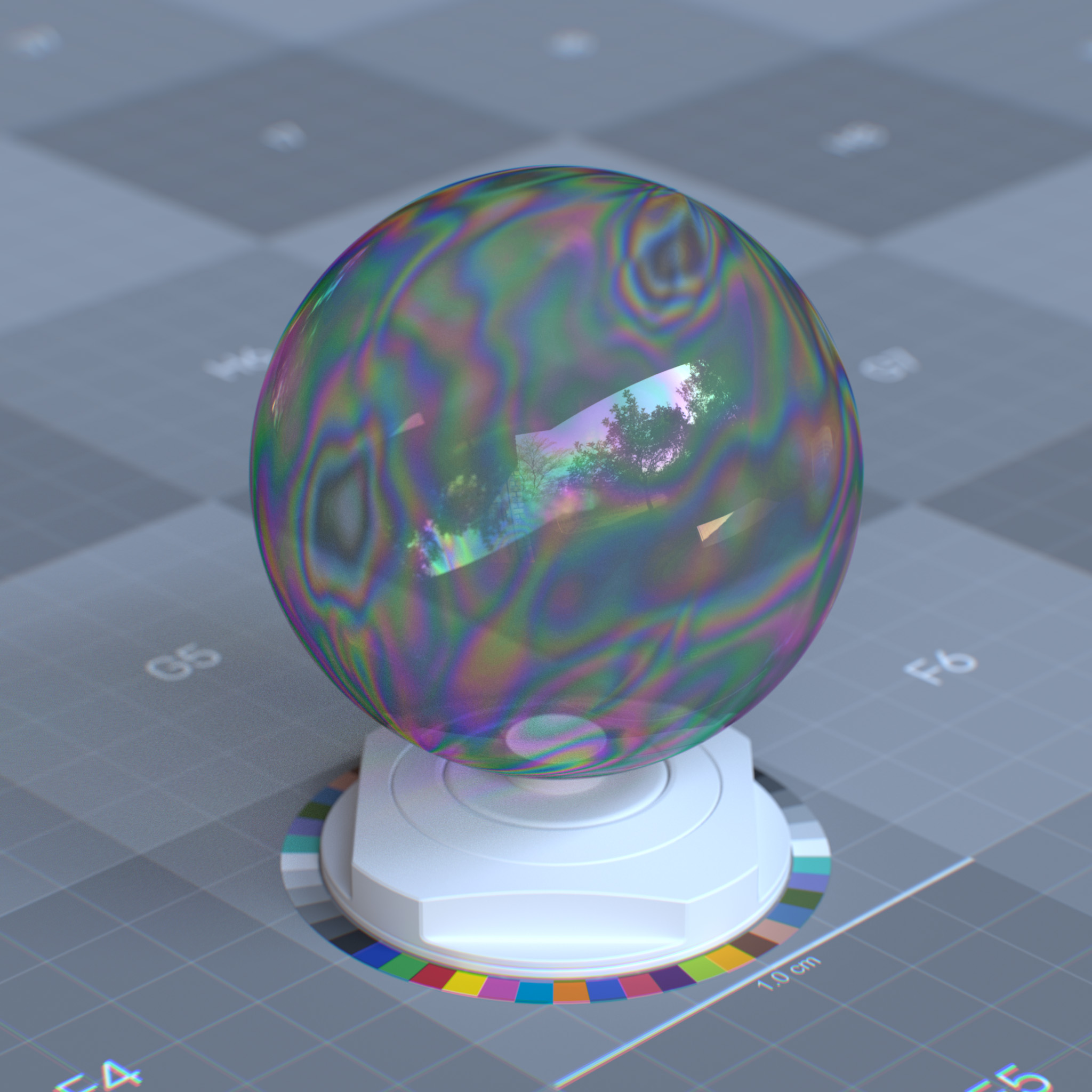
|