Geometry#
The geometry section defines how special surface effects are calculated relative to the underlying 3D geometry. These parameters control backface visibility, opacity thresholds, thin-film effects, and depth-based adjustments like opacity attenuation.
Parameters
Display Name |
Name |
Type |
Default |
|---|---|---|---|
Thin Walled |
thin_walled |
bool |
false |
Enable Opacity |
enable_opacity |
bool |
false |
Opacity |
geometry_opacity |
float |
1.0 |
Opacity Threshold |
geometry_opacity_threshold |
float |
0.0 |
Geometry normal |
geometry_normal |
float3 |
state::normal() |
geometry_displacement |
geometry_displacement |
float3 |
0.0, 0.0, 0.0 |
Thin Walled
This parameter sets the surface as an infinitely thin double-sided shell with a refraction index of the surrounding medium, so refracted rays exit immediately instead of entering the medium.
Thin-walled is ideal for geometrically thin objects, like a sheet of paper, soap bubble, and leaves.
Note
“Dispersion” has no effects when Thin-Walled enabled.

|

|
Tip
When Thin-Walled is enabled, “subsurface” is represented as the diffuse transmission of the light through an infinitely thin shell, i.e., translucence.
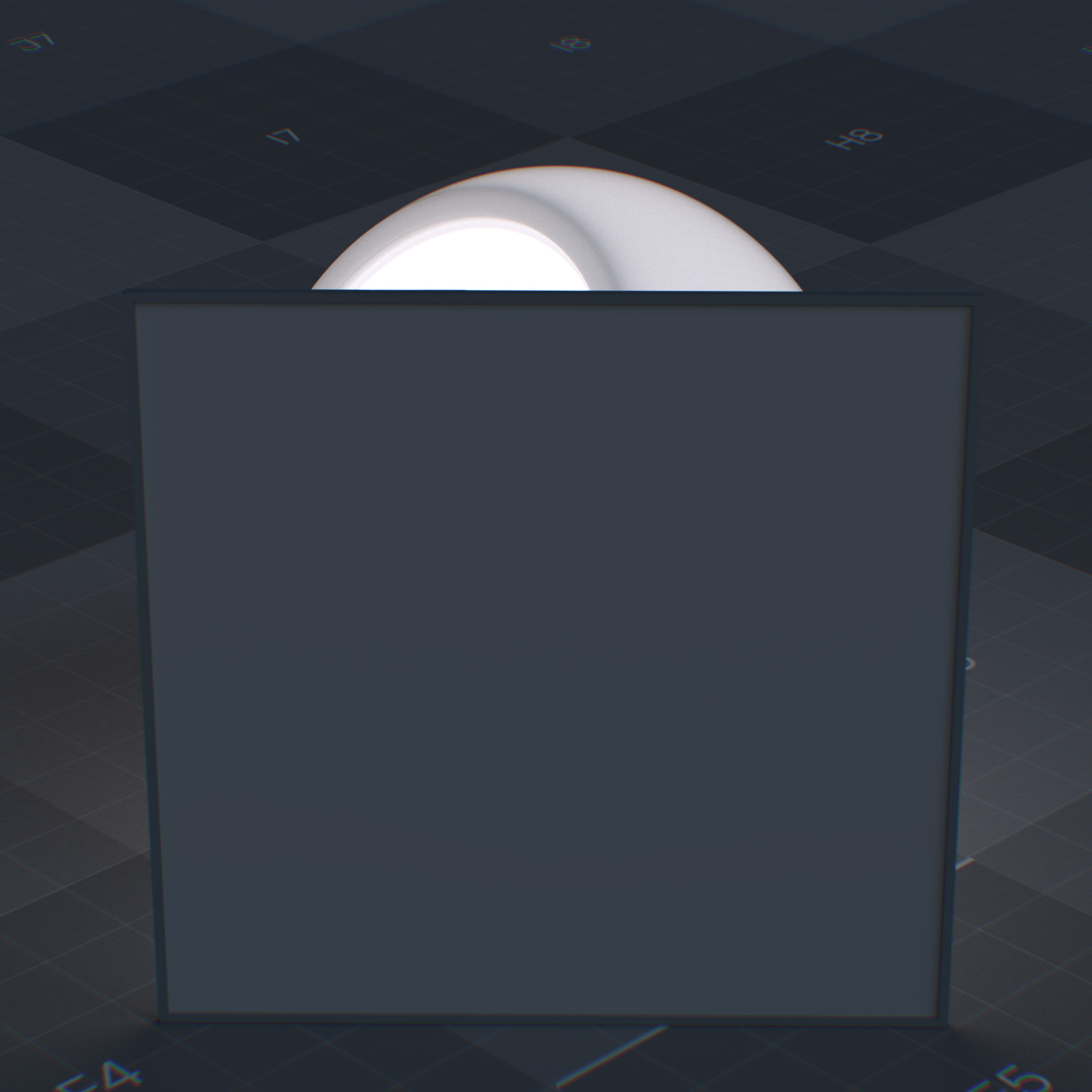
|

|
Enable Opacity
Enables the use of opacity
Opacity
This parameter controls the travel of rays through the surface. At 0.0, the surface is invisible to the cameras, while at 1.0, it is completely opaque.
It can create render-time geometric detail on low-resolution and thin geometries.
Tip
Unlike transmission, renderers are optimized to use opacity to quickly skip over empty parts of a surface with a few operations.
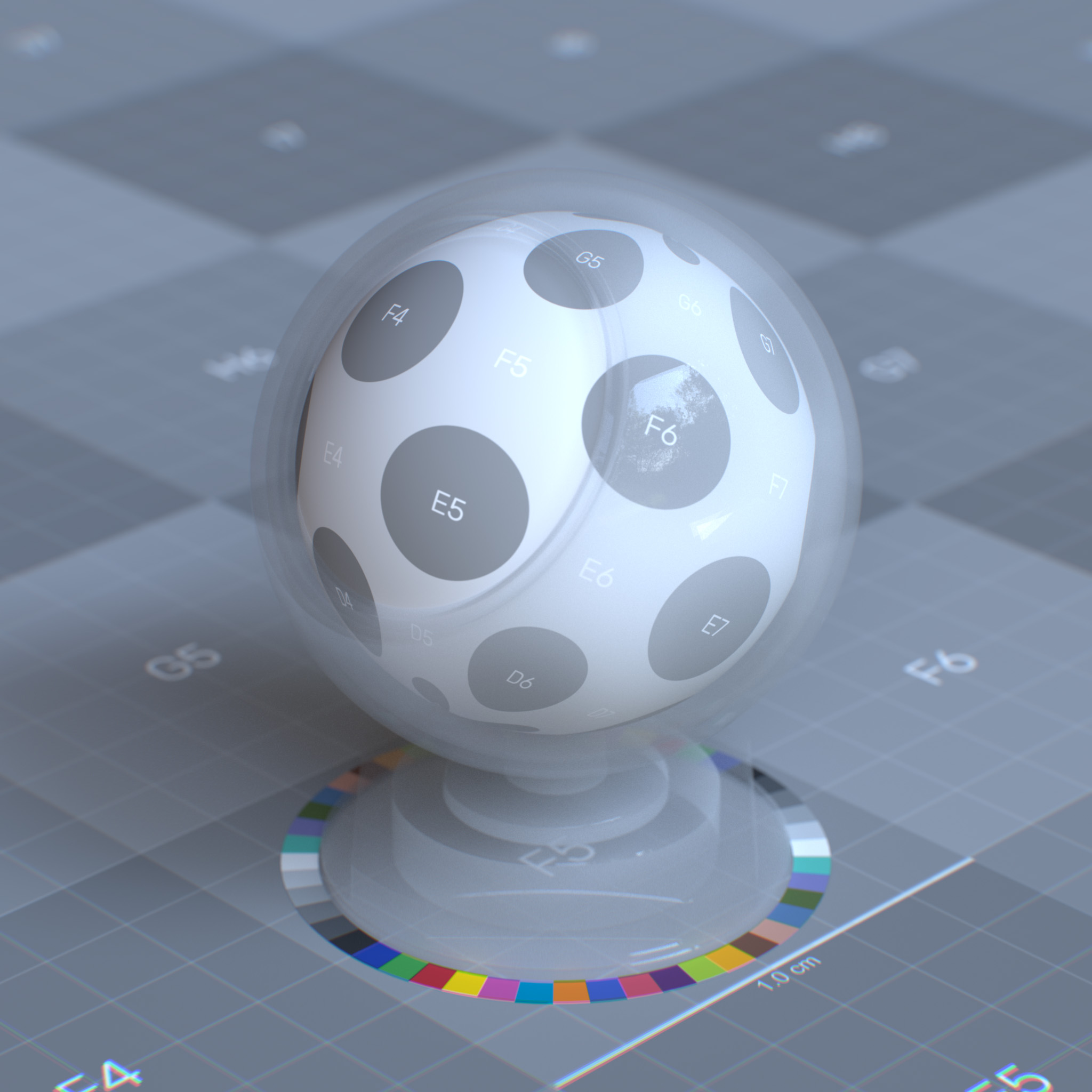
|
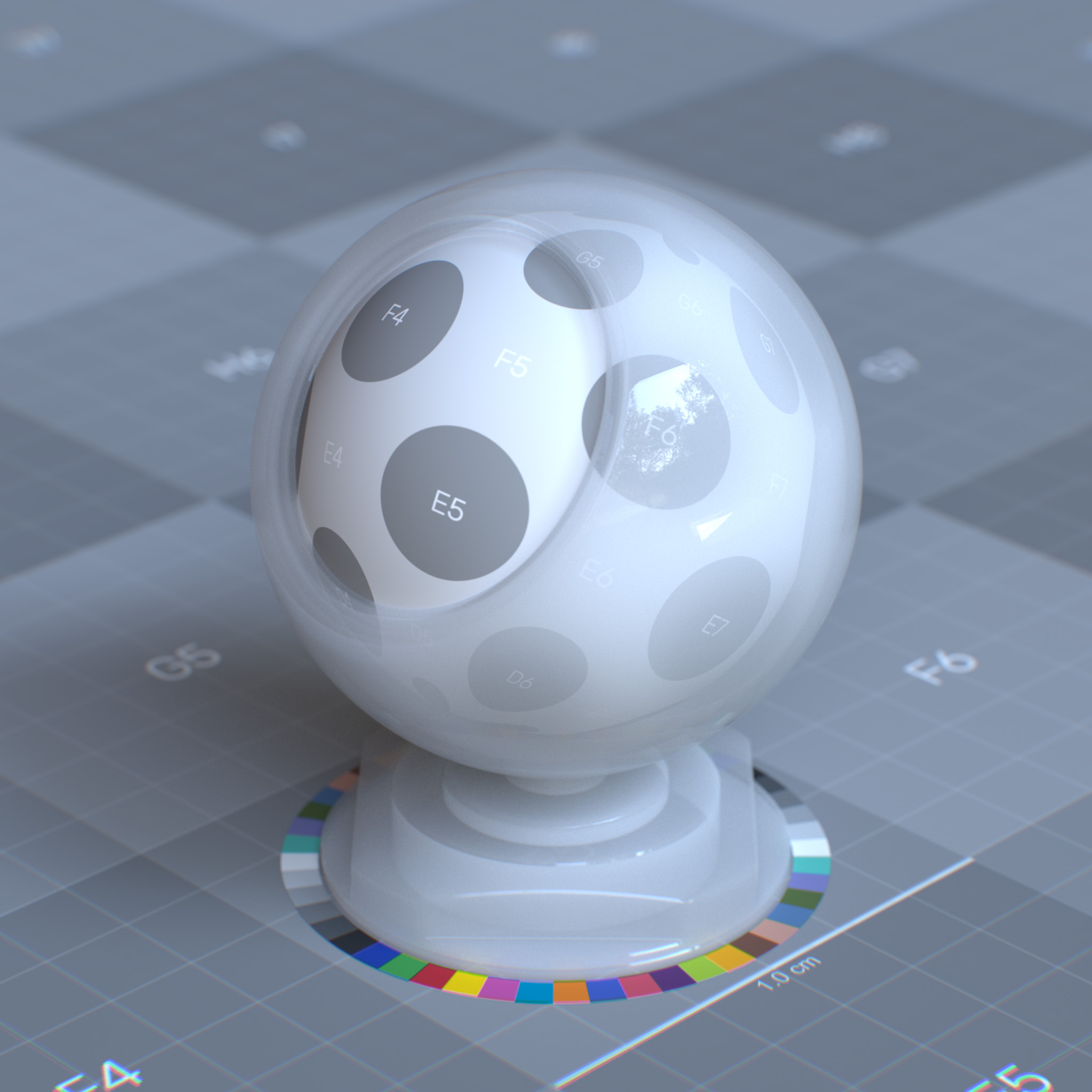
|
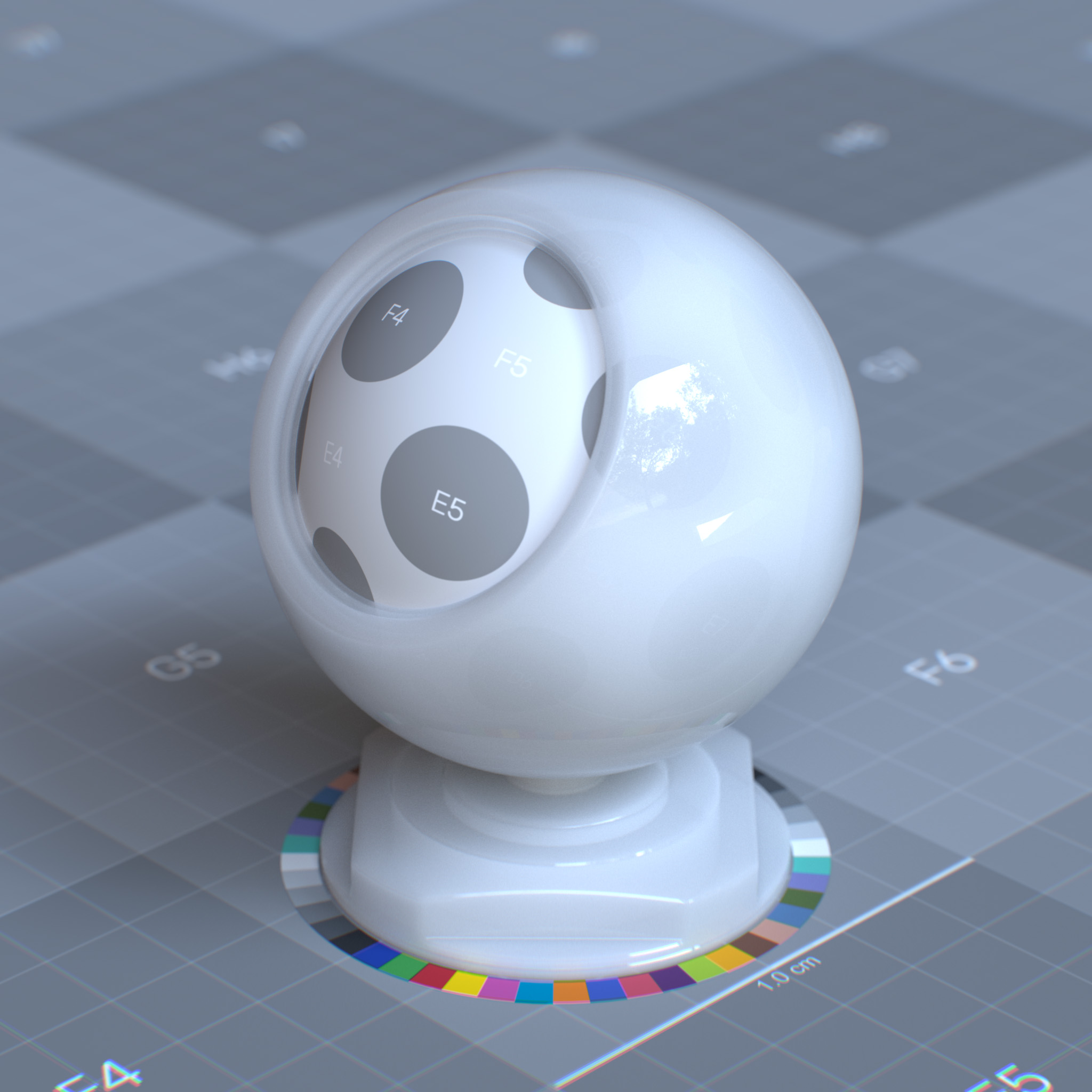
|
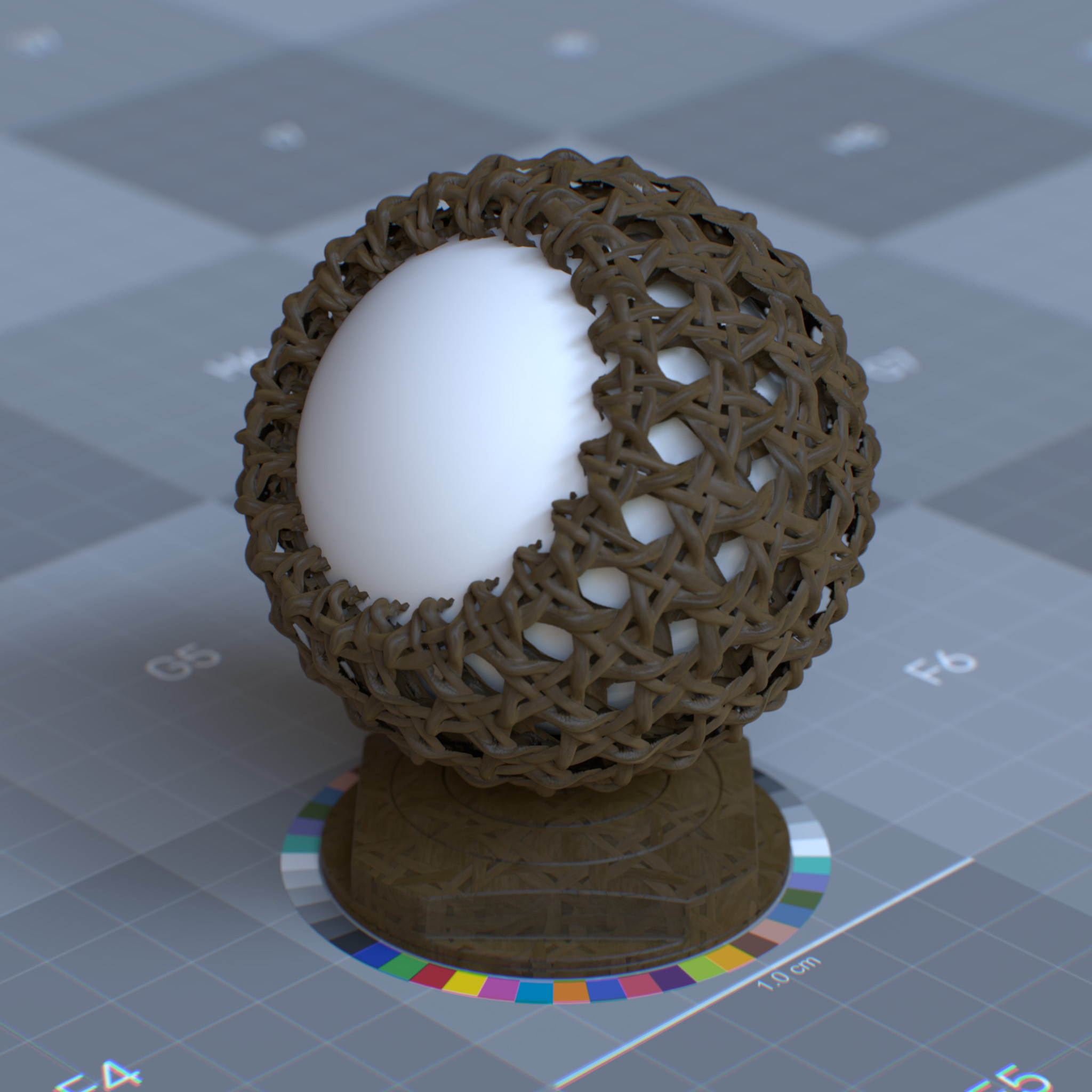
|
Opacity Threshold
This parameter controls the opacity threshold. At a value lower or equal to the opacity map, the surface renders completely transparent. At a value greater than the opacity, the surface renders fully opaque.
Geometry Normal
This parameter replaces the surface geometric normal with the one evaluated from a map. “Geometry Normal” has no effects on the coating layer.
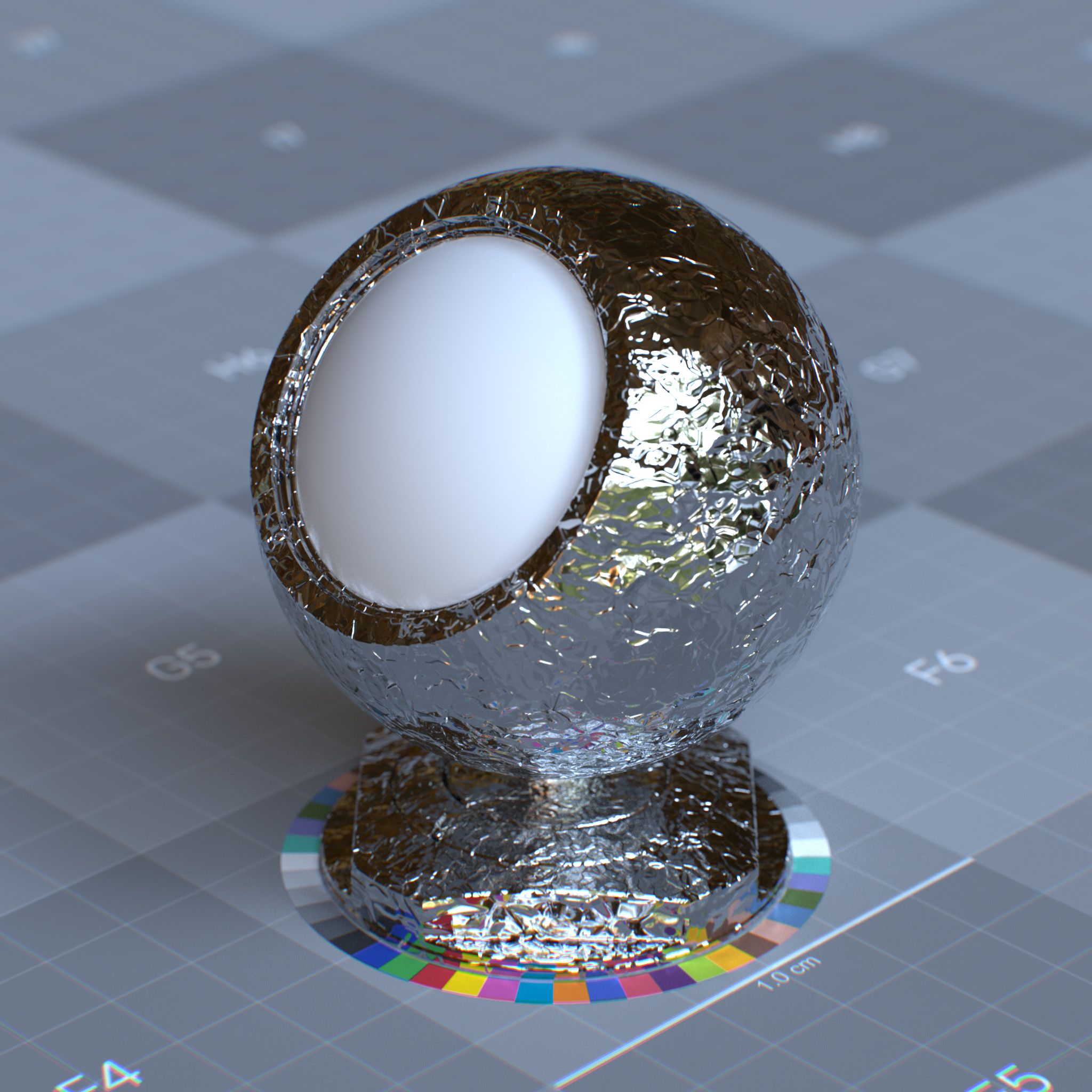
|
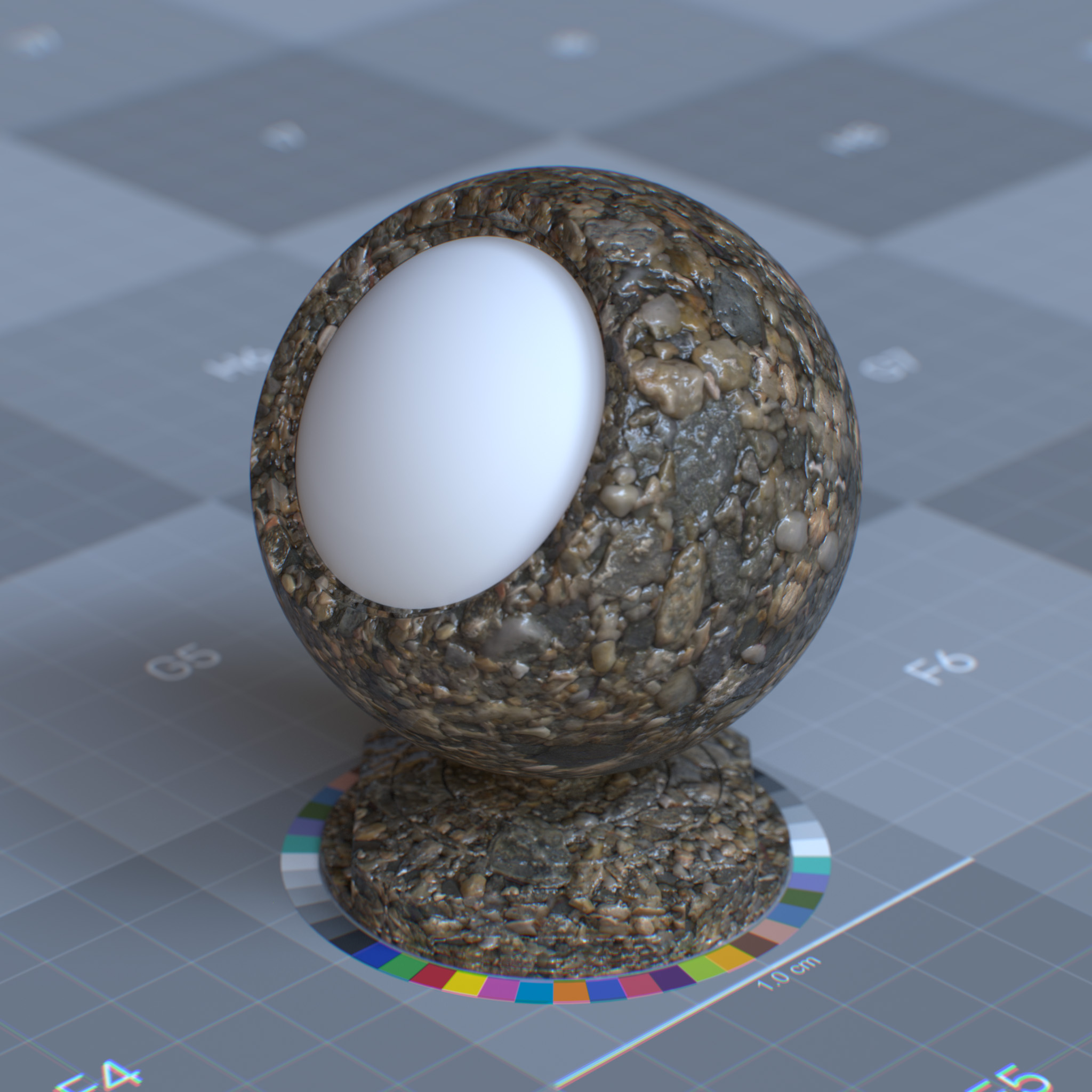
|
Displacement
This parameter sets the direction and distance of position modification of the surface.
Important
This feature is not supported yet.