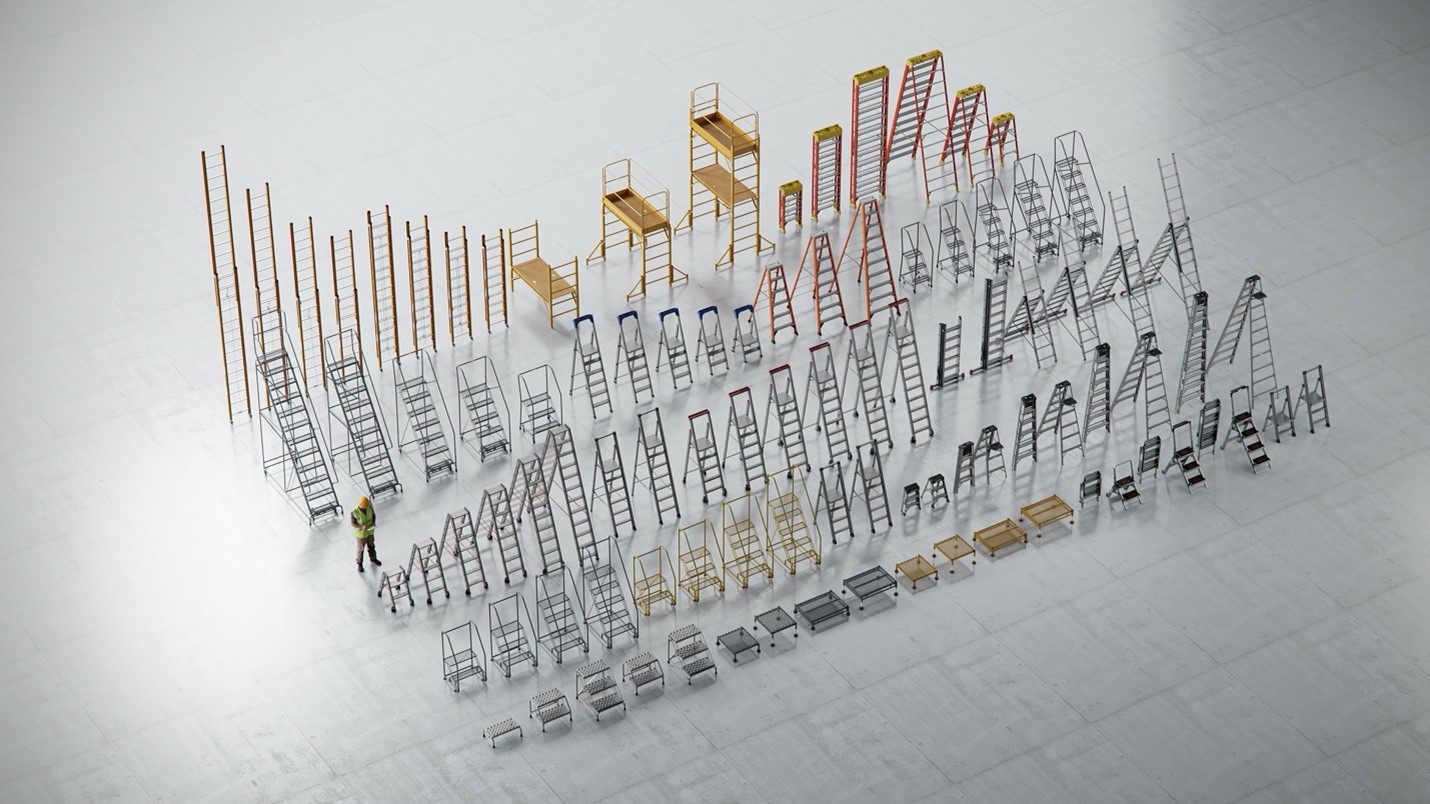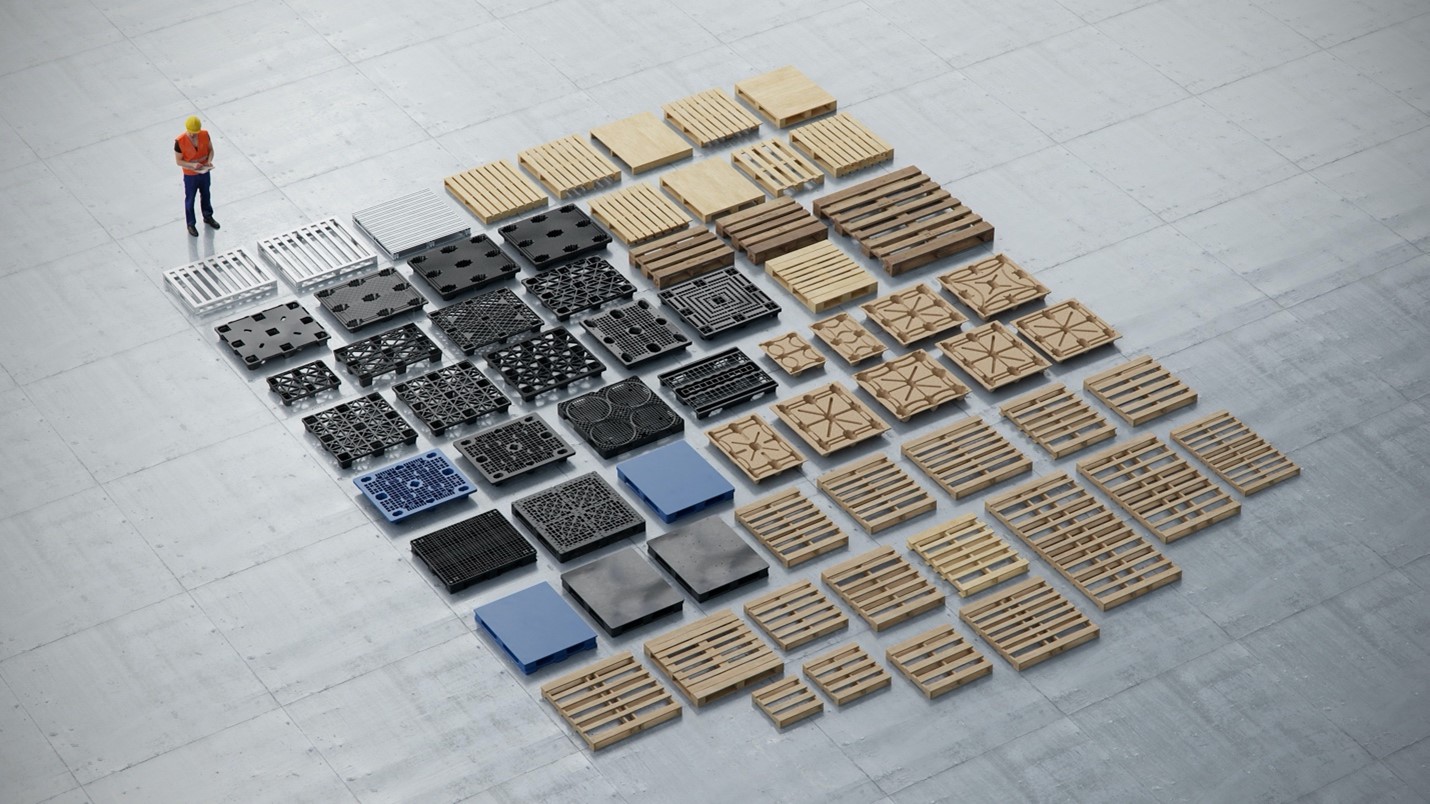Digital Assets#
Overview of Omniverse Digital Asset Types#
There are various types of digital assets supported and can be utilized to build digital twins using Omniverse.
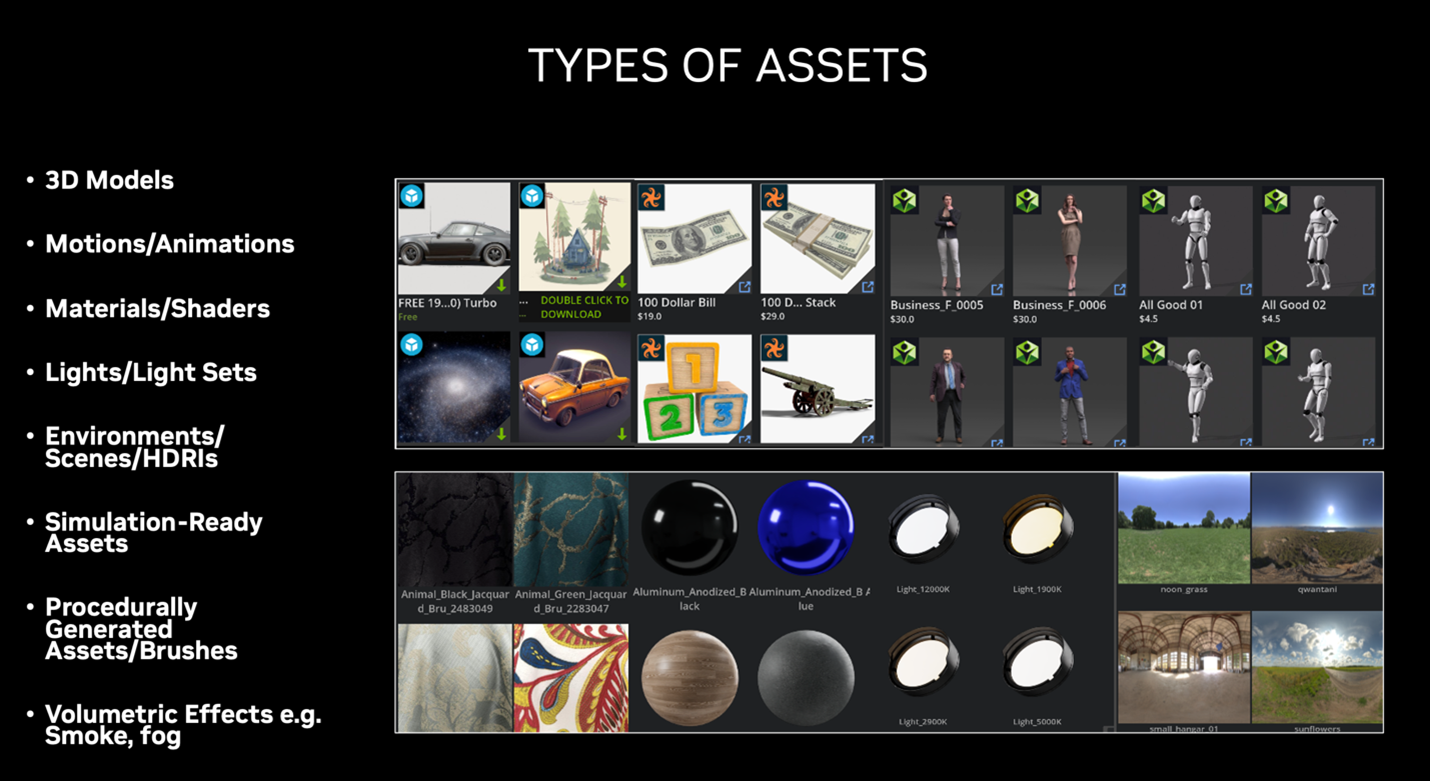
The asset types include:
3D Models: These models are created by hand using 3D modeling applications or scan data from 3D scanners or cameras. This can include people or characters.
Motions and Animations: They are created using motion capture devices which could be sensors, cameras, or other methods. Examples range from subtle blinking or head movement to complete dance routines or complex movements.
Materials and shaders: They affect the appearance of an object in a scene and can be created programmatically or using photo reference.
Lights and Light Sets: They represent individual light settings or light sets that can be created, saved, and imported into a scene.
Simulation-Ready Assets: They are assets that can be automated or controlled in a scene. Examples are a fan with blades that oscillate, a light bulb that turns on, a forklift where the forks go up and down and the wheels turn, or a conveyor belt that moves.
Procedurally Generated Assets: They are subsets of 3D models and textures which are computer generated using sets of rules and algorithms.
Volumetric Effects: They can be generated in a variety of ways but are typically generated using lights and transparent objects such as cones or beams to create the effect of smoke, fog, dust, etc.
3D Assets#
Overview#
3D Assets are the building blocks of a digital twin. They are digital objects that contain physically accurate morphology, material, lighting, physics, and relevant behaviors. Assets can also contain real-time data streams with internal/external sources – akin to the physical object (e.g., Sensors and IoT Devices).
The fundamental representation for assets in Omniverse is Pixar’s open source Universal Scene Description (USD). USD is a powerful scene representation with an API that allows complex property inheritance, instancing, layering, lazy loading, and a wide variety of other key features. Omniverse also allows creating different “variants” for each asset. This is useful in randomizing the appearance, position, orientation, and behavior of the asset to create a more realistic scene.
Assets can be imported from Omniverse’s wide collections of asset libraries, or custom made from external content creation tools and brought in to the Omniverse ecosystem. NVIDIA Omniverse™ gives you all the tools you need to convert assets quickly and easily into and out of USD. Omniverse also offers a comprehensive library of different industry-specific USD assets that you and your team can leverage to build your digital twin. Read more about Assets and Omniverse support here.
3D Asset Types#
A Warehouse digital twin in Omniverse can contain several types of 3D assets, aggregated to compose a USD scene. The three types are: static, kinematic, and data stream assets.
Static Assets:
Static assets do not have associated actuations or behaviors. They do not change their physical appearance, position, orientation etc. on their own, unless modified by other assets. These assets usually enrich the visual appearance, improve representational accuracy, and make the overall composition of a warehouse digital twin more robust and realistic. These assets can also bolster the behavior and interactions of other types of assets in the digital twin. Examples of static assets include boxes, crates, floor markings, safety cones, and stairs.
Kinematic Assets:
Kinematic assets have some form of actuation or behavior along with physically accurate representation. They can change position, orientation, perform actions, and have a diverse array of behaviors. These assets are used to simulate machinery, robots, humans, and other equipment within a warehouse. For this type of assets, custom behaviors and actuations can be built or imported using Omniverse Extensions. Examples of kinematic assets are forklifts that move from point A to B, and have an actuator, conveyor belts, autonomous robots, and digital humans.
Data Stream Assets:
Data stream assets have some form of data stream built in. These assets are used to simulate real-world objects that record, store, and process data, and communicate with different data sources. Examples of data stream assets include cameras and monitoring systems, IoT devices, and warehouse management systems (WMS) data-pipelines.
SimReady 3D Assets#
Simulation environments, such as Omniverse, rely on additional model information and metadata to make that content useful for research and training of a particular product or ecosystem. To achieve this level of fidelity from both a visual and simulation perspective, NVIDIA is creating a new 3D standard called SimReady.
SimReady 3D art assets represent more than just the surface appearance of an object. They contain essential additional information including semantic labeling so that a computer can identify and interpret what it “sees” in the simulation; and these art assets are built to real-world scale and have proper mass and center of gravity for use within the Omniverse physics engine.
Model Best Practices
UV Best Practices
Material Best Practices
Physics Best Practices
Ready to Use Warehouse Asset Packs#
To accelerate your development of digital twins for warehouses, we designed and created twelve warehouse asset packs with over 800 3D assets of commonly available tools, equipment, and items within a warehouse. Some of these assets have various levels of SimReady already applied and they may all be used freely to build your warehouse digital twin.
Check out Importing Assets from Library Section to learn how to use them to build your digital twin.