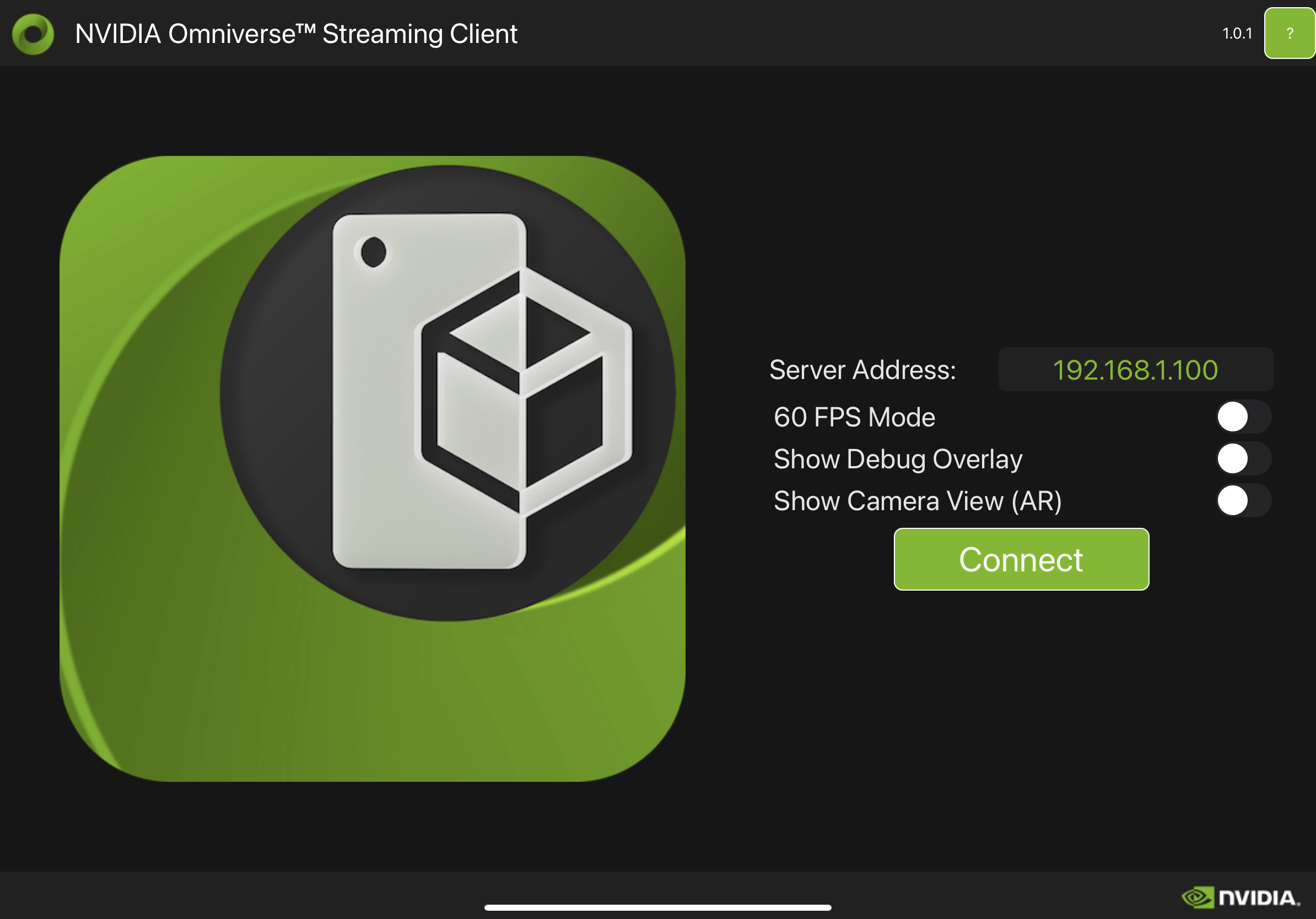Quickstart AR Guide#
Omniverse Streaming Client
Tablet AR mode is powered by CloudXR. To get started, have the NVIDIA Omniverse Streaming Client App from the App Store installed on your tablet.
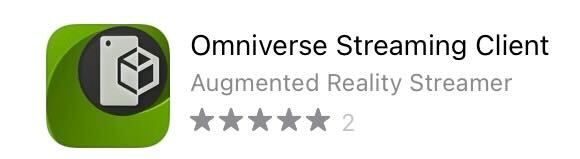
Pressing on “Start AR” opens a listener to the tablet.

In the tablet, enter your computer’s IP and press “Connect”. You will be connected into the Tablet AR mode.