Workstation#
Important
Omniverse Cache on Workstation will be deprecated on October 1, 2025. Please refer to Hub Workstation Cache for more information on alternative options.
General Notes#
If any changes are made to cache settings, you may have to restart any applications using cache for the changes to take effect.
System Requirements:#
Omniverse Cache is a basic HTTP daemon and its resourcing should be based on expected load.
General considerations:
CPU: enough to cover basic networking needs. Cache doesn’t do any CPU intensive work
RAM: Cache itself uses minimal amounts of RAM. Filesystem cache is a consideration of course. Use your judgement, and monitor
Disk type and size: depends on bandwidth served. Ideally, should be balanced with network speeds and RAM size (slower disk should probably mean more RAM to have a bigger filesystem cache)
Install Cache with Launcher#
Omniverse Cache for Workstation can be downloaded through Omniverse Launcher.
It can be found and downloaded in the ‘Exchange’ tab. To simplify the process, enter cache in the search bar.
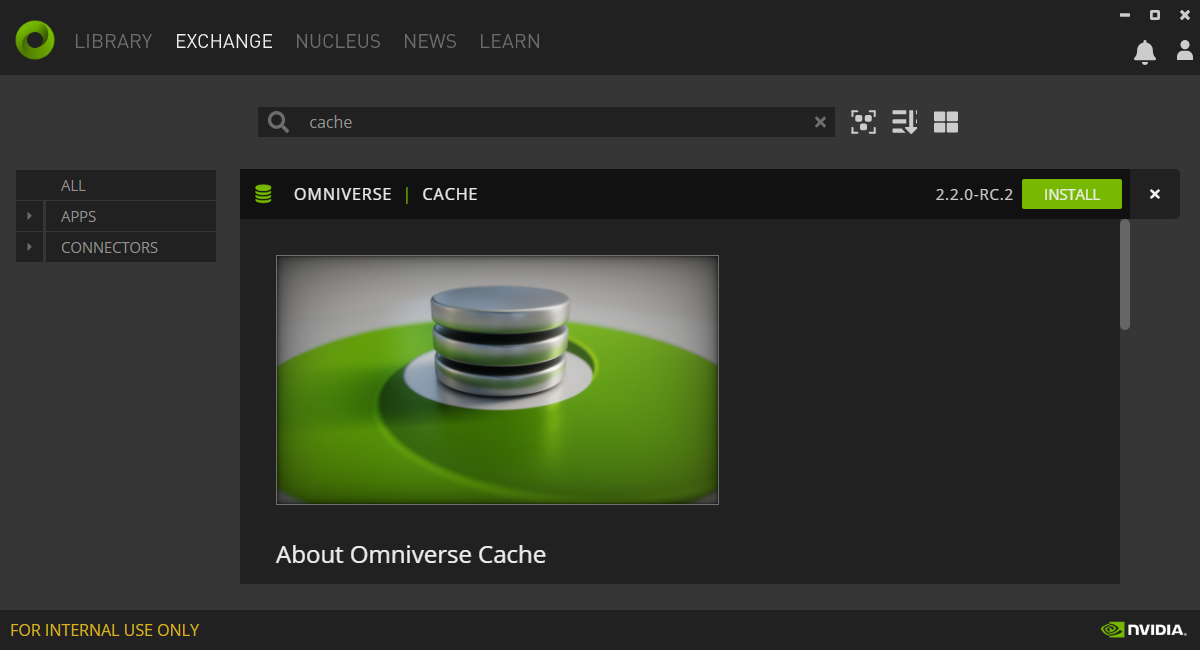
To verify installation, connect to System Monitor in your system tray or by opening http://localhost:3080/ in a web browser and verify that Cache is listed as ‘Running’.